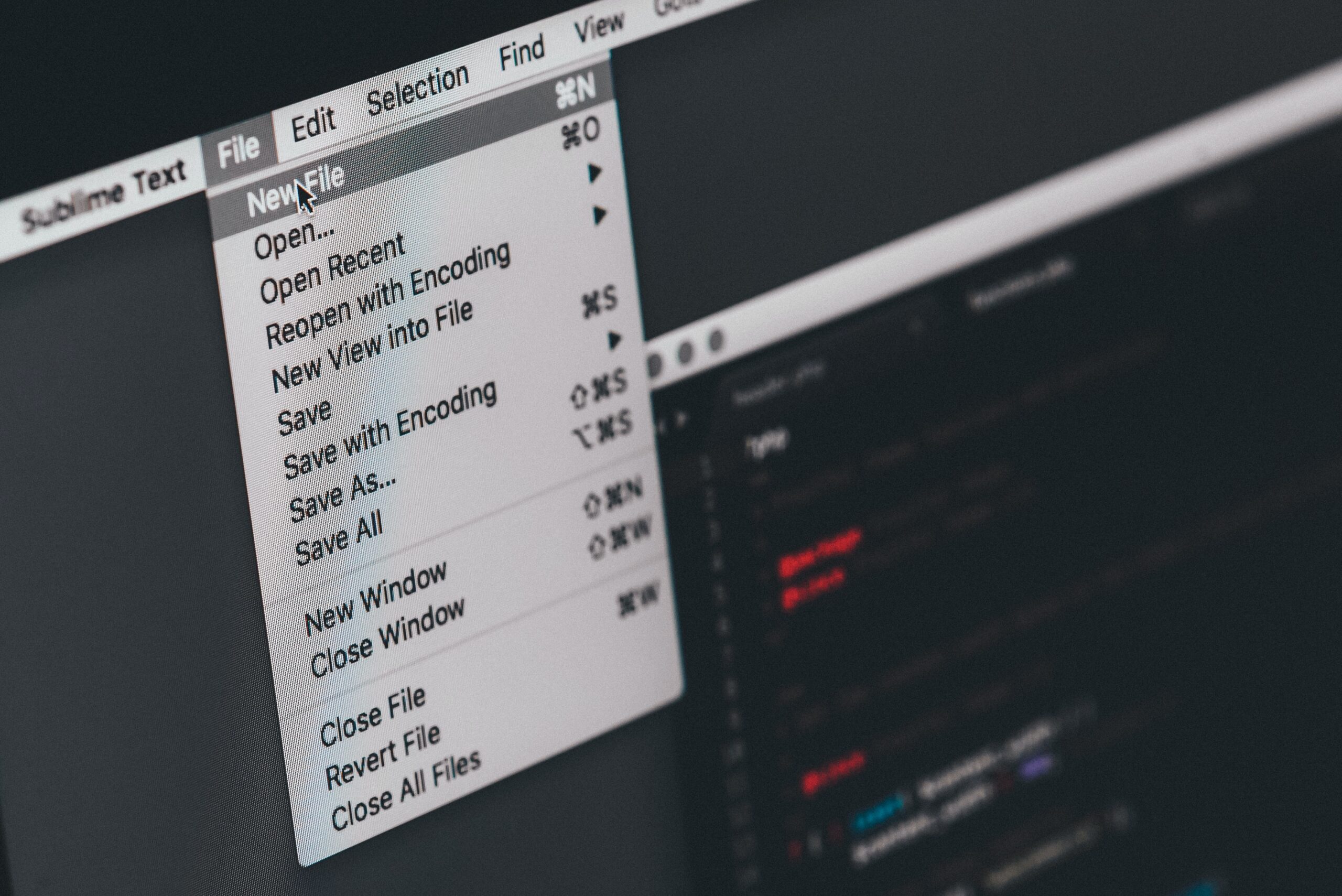How to Stop Apps From Tracking Your Smartphone Activity

As evidenced by screen time records, we spend a lot of time on our smartphones, and app developers know it. They design their apps to track our every move, to better understand how we use our phones, and how to better monetize that activity in the future. Luckily, there are easy ways to block this tracking and keep your personal data private.
What shady apps do on your smartphone
As the saying goes, “If you don’t pay for the product, you are the product.” So it is with free apps. While not all free apps are shady, many want to track your activity and learn as much as they can about your smartphone habits. Even paid apps are guilty of this type of tracking. User data in the digital age is often too valuable to leave behind.
These apps will, of course, record everything you do while using them. They’ll look at how you interact with their services, where you are when you use it, what your specific device is, and save and data you happen to share with them (e.g. your email address, phone number, age, etc.).
The tactics get sneakier, though, when these apps continue to track you when you exit the program. You would think after you leave an app like Facebook, the app wouldn’t be able to track your activity until you open it next. Unfortunately, that isn’t the case. These apps can continue monitoring your activity as you open other apps, and even other websites in your smartphone browser, all without your knowledge.
Luckily, we have tools to fight back.
How to prevent app tracking on iPhone and Android
If you have an iPhone, you can block apps from tracking your activity using a built-in feature. Apple added the feature to iOS back with version 14.5, which forces apps to ask for your permission to track you. Of course, most of us see this request and say no, which takes away the power from these apps. However, you don’t need to reject tracking permissions for every new app you download. Instead, you can turn off their ability to ask in the first place, effectively blocking tracking going forward.
You’ll find the option under Settings > Privacy & Security > Tracking. Disable “Allow Apps to Request to Track.”
Android has a number of various privacy and security settings you can adjust, but it doesn’t quite have an equivalent setting to iPhone here. That’s okay: DuckDuckGo has a similar feature in its app, allowing you to block app tracking all the same. To try it out, download the DuckDuckGo app from the Play Store, then, in the app, head to Settings > More from DuckDuckGo > App Tracking Protection. Walk through the setup, and you’ll block app tracking in no time.
Share This