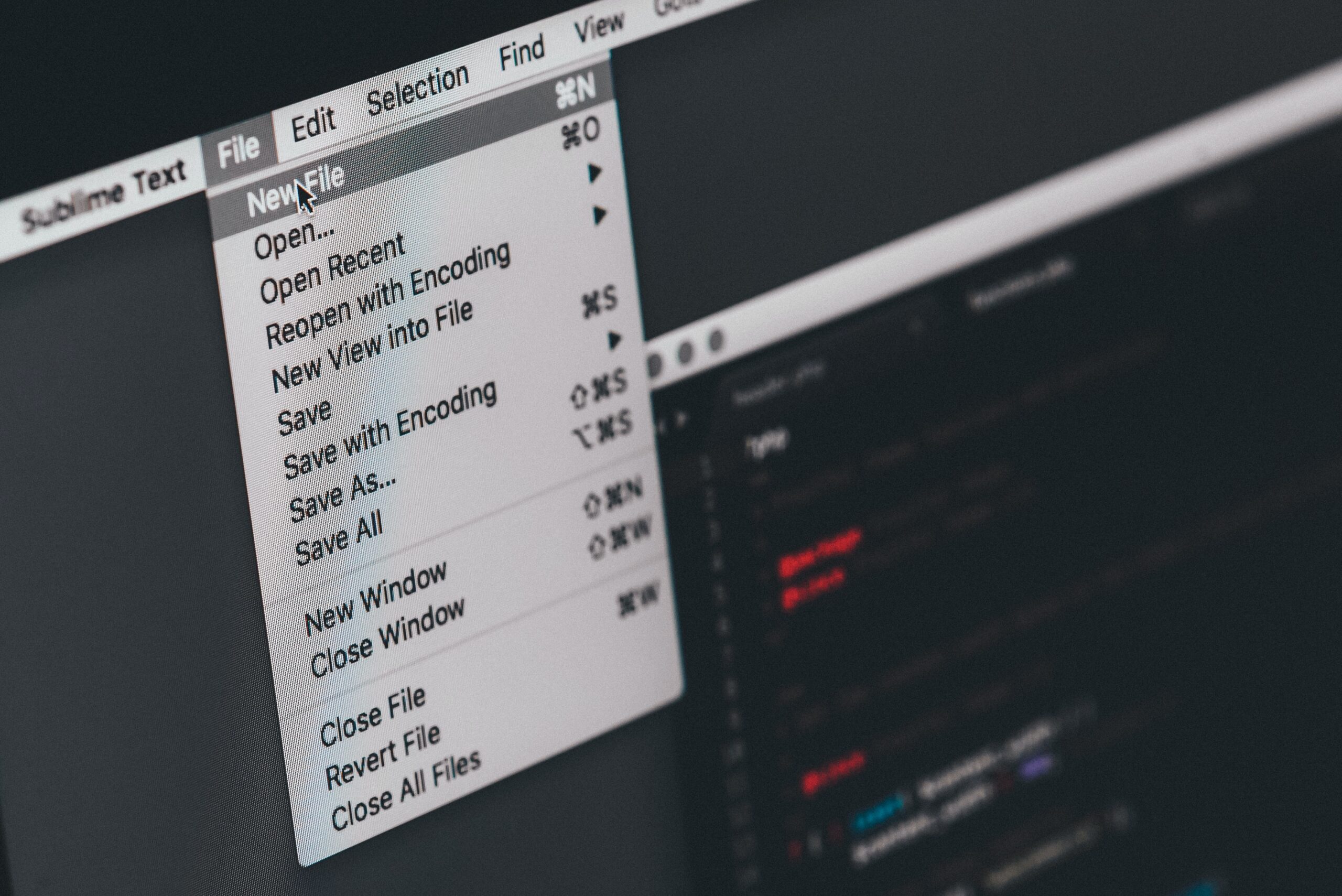You Should Update Google Chrome Immediately

Google is generally good at reminding you to update your browser. If you don’t check on your own, you’ll eventually see a little “update” button in your window’s menu bar. However, don’t wait for Google to recommend this latest update, as it fixes a critical security flaw.
Google recently announced a new update for Chrome, version 98.0.4758.102, identifying 11 security flaws the company has now patched. One of these flaws, however, identified as CVE-2022-0609, has a known exploit according to Google. That means someone out there knows about the security flaw, and could take advantage of it, if they haven’t done so already.
CVE-2022-0609 is a Use-After-Free vulnerability, or UAF. A UAF happens when a program frees up a memory location, but does not delete the pointer to that memory. That allows a bad actor to swoop in and hack the program.
In order to protect yourself while using Chrome, make sure the browser is updated to at least version 98.0.4758.102. To do so, click the three dots in the top-right corner of the menu bar, then choose Help > About Google Chrome. Here, Chrome will check for the latest update. If one is available, follow the on-screen instructions to install it.
PhoPhoto by Brett Jordan on Unsplash
Share This