Why Everyone Should Use a Password Manager

It’s common cybersecurity advice to use a strong and unique password for each of your accounts. But keeping tabs on those many passwords is impossible if you try to keep them all memorized. While you might be tempted to jot them all down in a Word document, there’s a much better method we all should be using: password managers.
What is a password manager?
A password manager, as the name implies, manages your passwords. While these applications come with many features and utilities, at the end of the day, their main role is to make it easy for you to access your passwords when you need them.
But there’s an important caveat here: A Word document can also make it easy to find any password you need access to, so why bother with a separate app? Security. A good password manager not only collects your many passwords into one convenient location, but locks them all behind strong encryption: Without the key (your password manager password), no one will be able to see inside your password vault, and, thus, will not be able to see your credentials for any accounts.
What else can a password manager do?
While securely managing your passwords is a password manger’s most important task, a good password manager also comes with useful features that offer both added convenience and security.
For instance, some password managers support auto-fill, which when installed on your computer or smartphone, will automatically enter your account name and password when you pull up a login page. Don’t worry about coming up with a good password yourself, either: Most now support password generation, which will create a new strong and unique password on your behalf. Some even support changing your password for you without you having to go to the site to do so.
But one of the best features to look for in a password manager is multi-factor authentication (MFA) support: MFA is an added level of security when logging into an account, that requires using a secondary authentication method following a successful password entry. Usually, this is achieved by sending an SMS code to your smartphone or by using an authenticator app: You present the code sent to your phone or posted on the app, and you gain access.
Some password managers now support MFA codes, so you can simply use this app for your MFA needs. Even better, some offer MFA auto-fill: You may automatically enter your password, then automatically enter your MFA code. It’s secure and convenient.
Share This

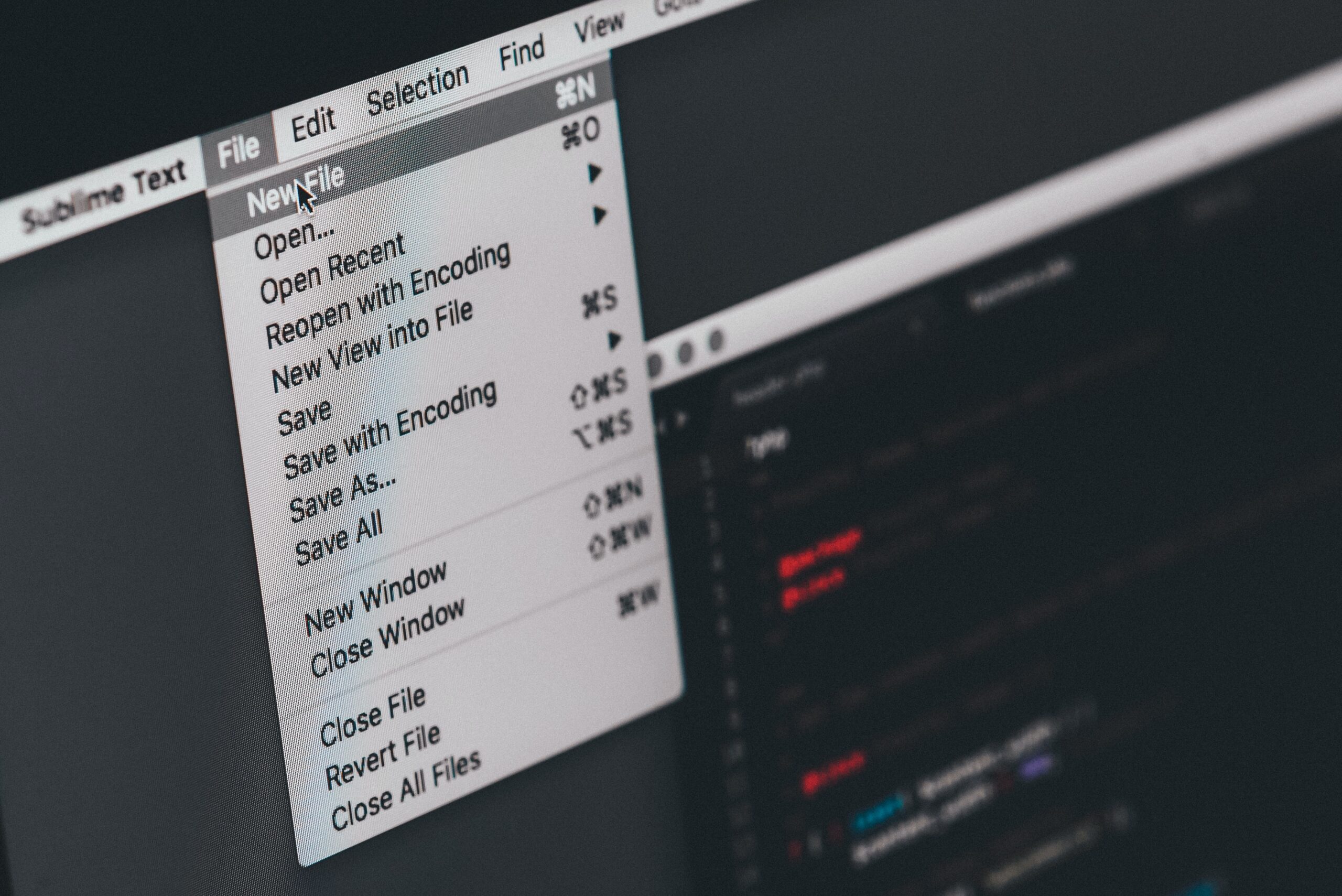

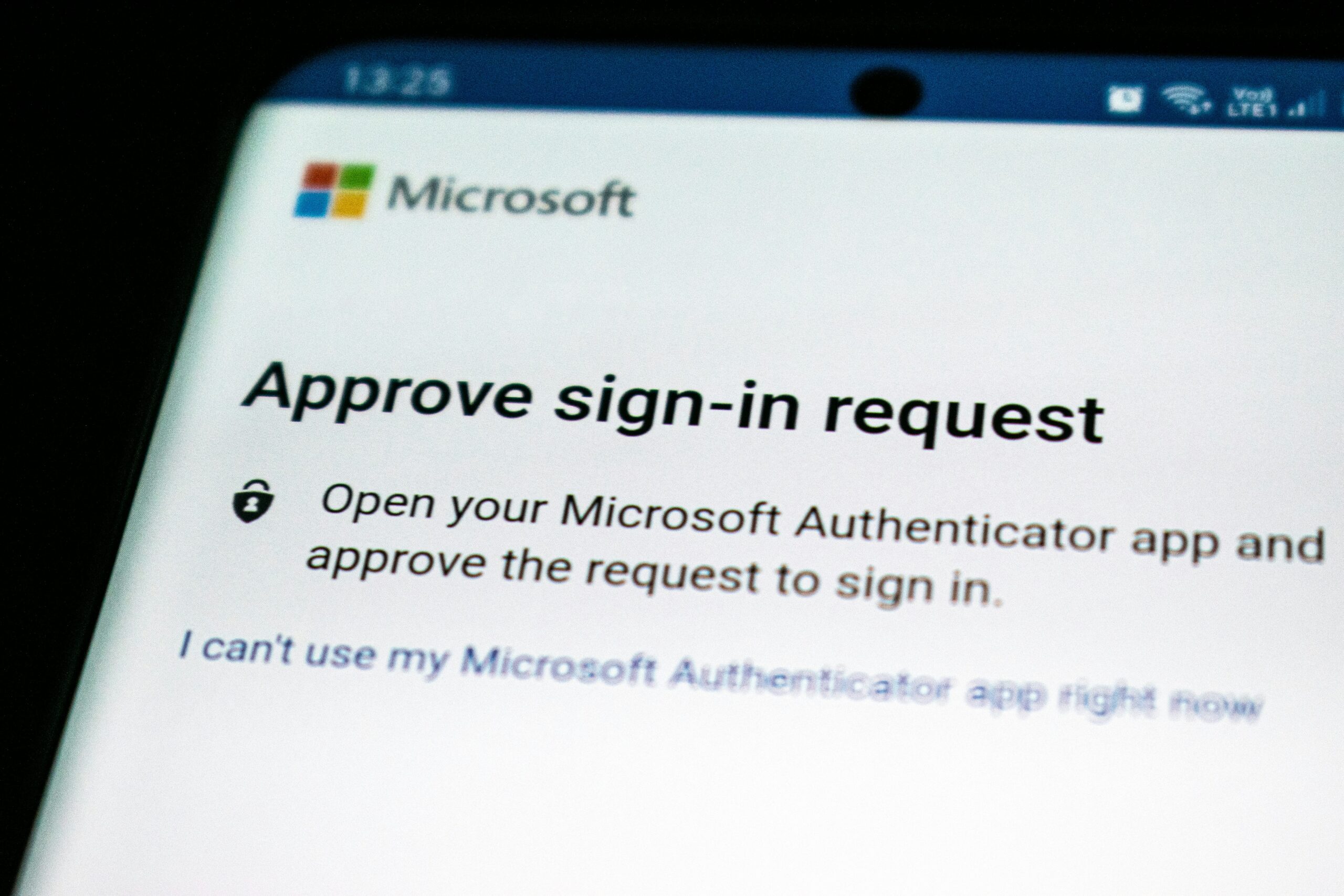
What are your suggestions for a password manager to use?