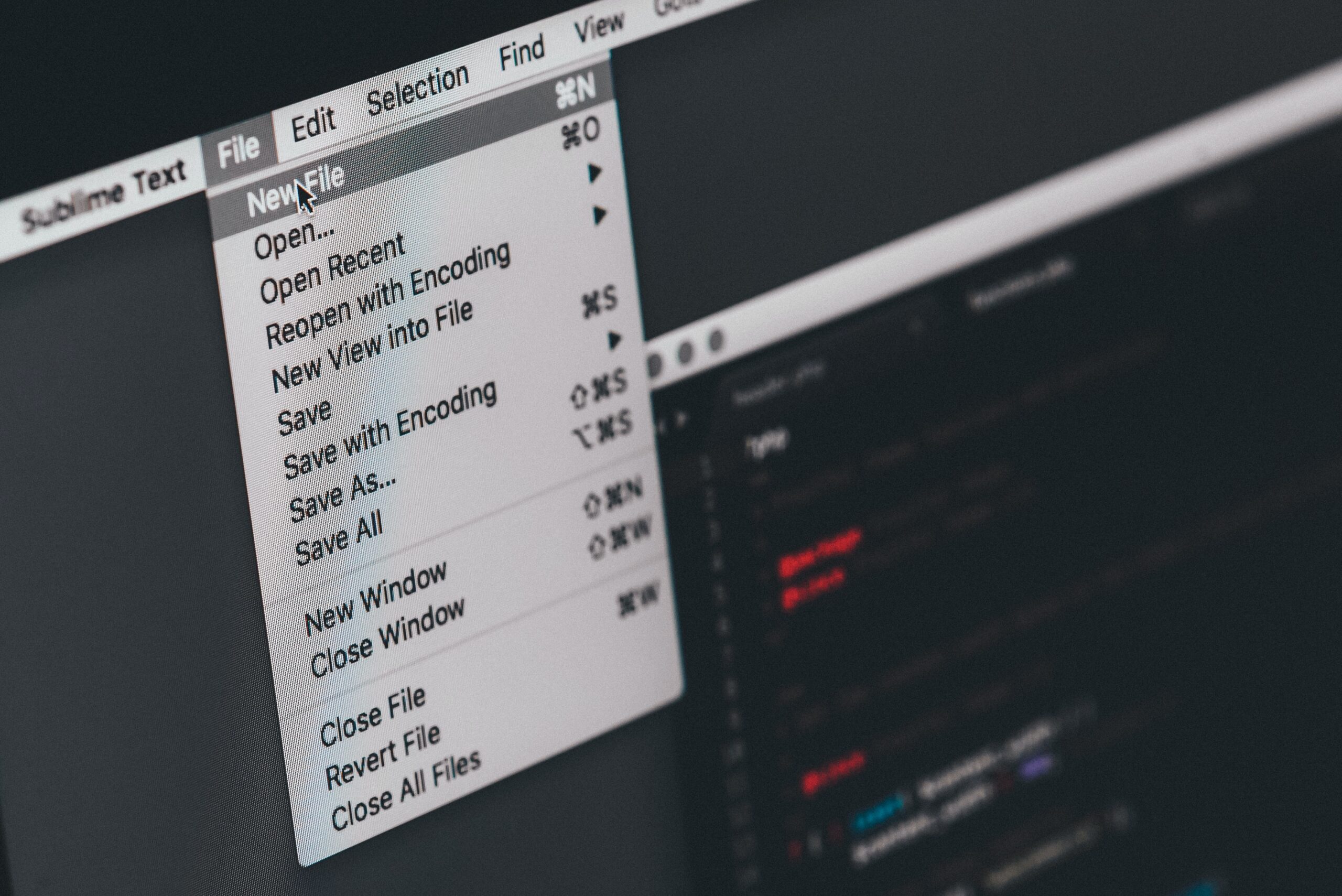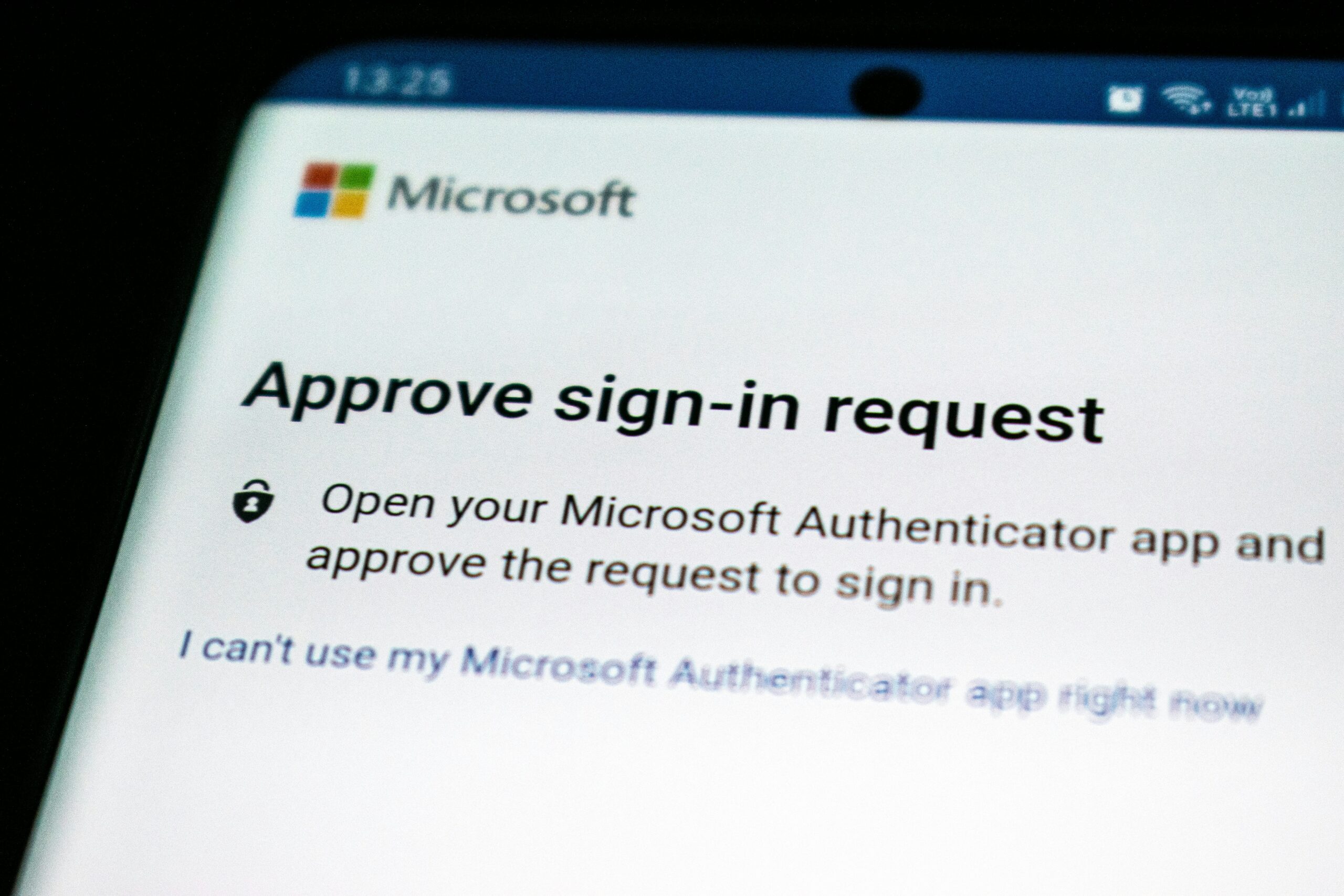Watch Out for Companies That Train AI With Your Data

Many of us use LinkedIn as a social networking site for business: You trust the platform with your data to connect you with other professionals, perhaps to grow your business or look for new opportunities. Unfortunately, it seems LinkedIn, like many companies, is abusing that trust: The company quietly decided to use your data to train its AI models, without your consent.
The news broke last week, via 404Media: At some undisclosed time, LinkedIn opted all of its users outside of the UK and EU into a new setting that allows the company to train its AI models off users’ data and posts. Not only that, but the language gives LinkedIn permission to share your data with its “affiliates” for training other AI models, as well.
LinkedIn isn’t the only company to scrape user data for the purpose of training AI, of course. Meta, for example, uses the data you generate on its products like Facebook and Instagram to train its AI models, like Llama. OpenAI uses its users’ data for training models like GPT-4, while TikTok remains shy about its exact policies regarding user data privacy.
It’s a current trend: As AI becomes more mainstream, more and more companies are looking for ways to capitalize on it. In order to train AI programs to run quickly and with a high level of performance, companies need to feed their models a massive amount of data. These data needs are usually too great to rely on publicly-available sources, so companies often turn to resources they have on hand: the data generated by their built-in user base.
Whatever your opinions on generative AI, you’d likely agree it’d be preferable if companies asked before taking your data to build their AI machines. When it comes to Meta, there’s unfortunately not much you can do: The company has used most of its users’ data to train its models already. However, LinkedIn does have a setting that lets you opt out of this training.
If you live outside the UK or EU, you have this setting enabled, and need to opt out manually. To do so, log into your LinkedIn account, click your profile picture, and choose “Settings & privacy.” Click the “Data privacy,” menu, then choose “Data for Generative AI Improvement.” Finally, make sure “Use my data for training content creation AI models” is set to “Off.”
Share This