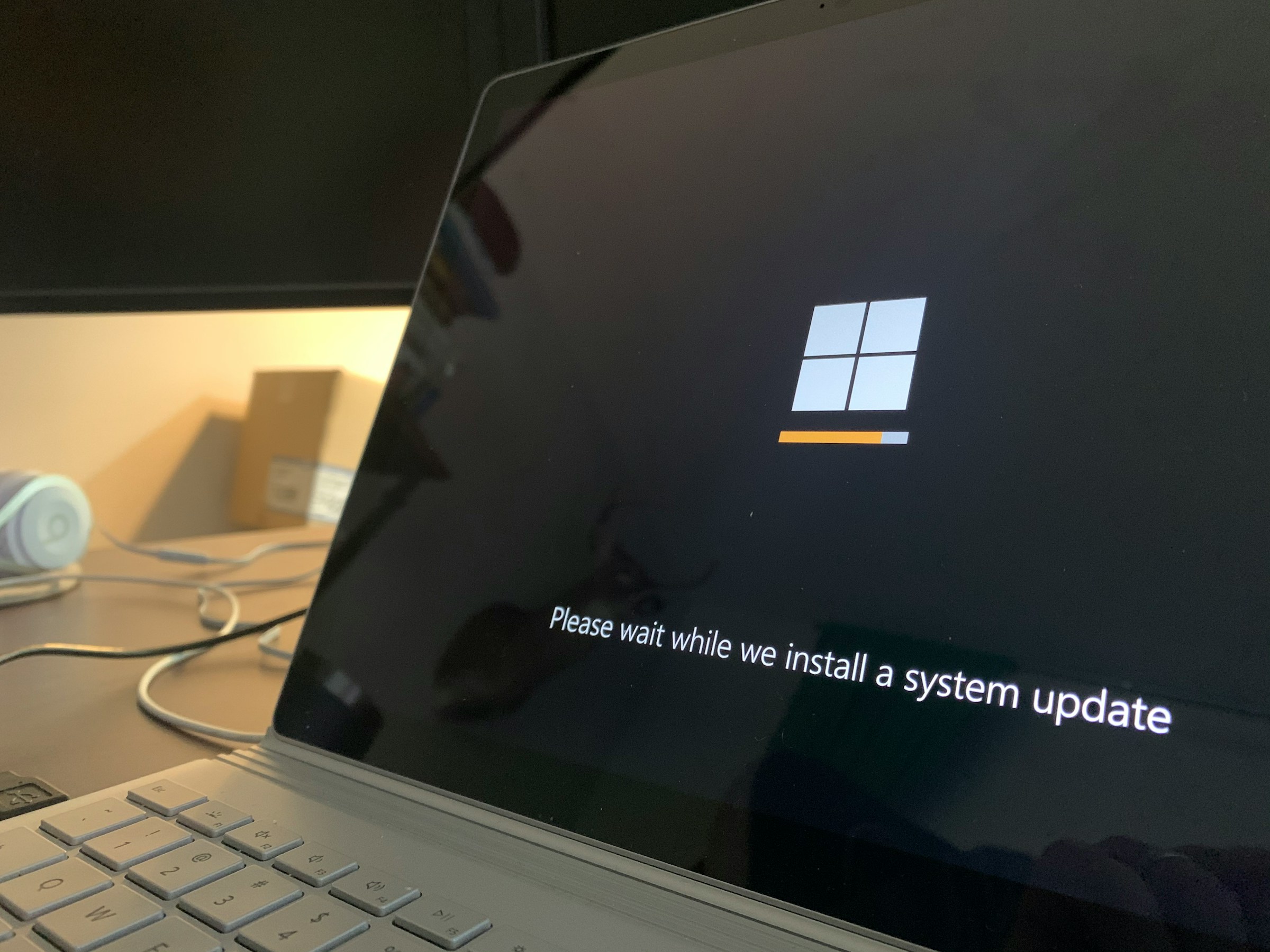Video Call Tip: Lighting Is Key

It’s just about time for the big meeting. You turn on your computer, sign into Teams, and … no one can see your face. No, it’s not because your camera is turned off; rather, your lighting just isn’t cutting it.
When it comes to video of any kind, lighting is essential. It allows the camera to properly expose and capture your face and surroundings. If the lighting is too low, the picture becomes grainy as the camera digitally strains to bring everything into view; if the light is too harsh, it can be equally difficult to see.
While lighting setups can be an elaborate production, the simplest way to effectively light yourself for a video call is to place a light source directly in front of your face. If you can, sit facing a window; the light will evenly hit your face and your background, and your computer’s webcam should have no trouble capturing the entire scene.
If your setup doesn’t allow for direct window access, there are other methods to try. Ring lights are a popular option these days (one simple source that provides even lighting), but you can experiment with a simple lamp as well.
It’s possible to see good results from a lighting source to your side, as well; if your setup only allows you to sit with your window next to your face, that can work, just be careful that the light isn’t too bright. In that case, one side of your face will be way too bright, while the rest will be too dark.
What you don’t want is for your light source to be behind you. If you sit in front of a bright window, for example, all that light will shine into the camera, and not on you, making things difficult for both your webcam and the members of your call.
Share This