Microsoft Edge Deletes Cookies Every Time You Close Your Browser
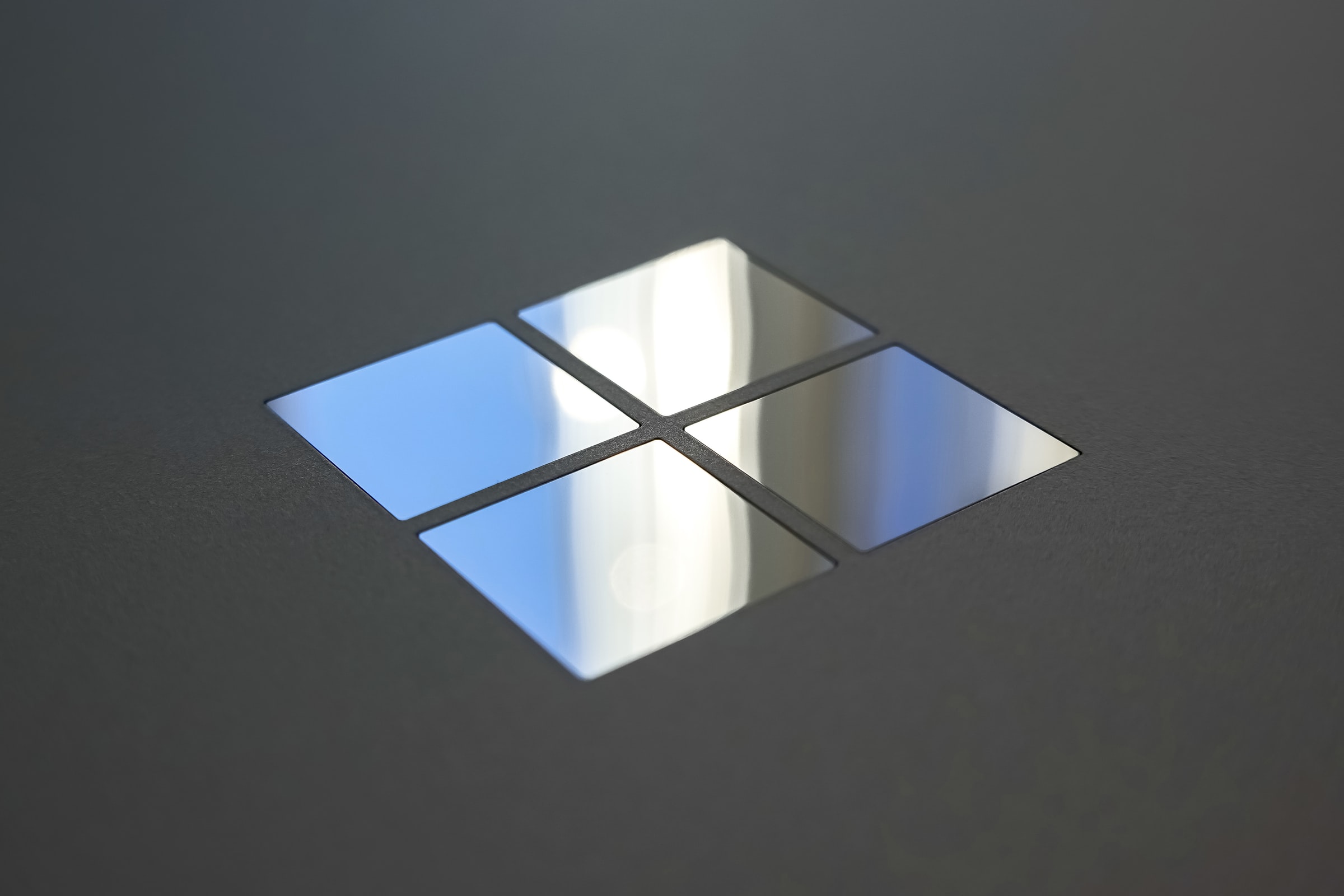
When you use an internet browser, like Google Chrome or Microsoft Edge, you generate cookies. Cookies are used to track your activity across websites as you browse, which can be an invasion of privacy. Edge has a built-in solution.
Microsoft added a feature to edge that deletes cookies and other browsing data as soon as you close your browser. That way, you can rest assured the data generated from one browser session is deleted when that browsing session is over, and cannot be carried over to track you through subsequent sessions.
Unfortunately, this feature isn’t activated by default, but it’s not hard to enable either. Open Edge, then click the three-dots in the top-right corner and choose “Settings.” From here, head to Privacy, Search, and Services, then, under “Clear browsing data,” click “Choose what to clear every time you close the browser.” You can choose from an assortment of data points, but the most effective against online tracking is “Cookies and other site data.”
Choose that, and any other options here, and Edge will automatically scrub that data whenever you quit the app.
Share This



