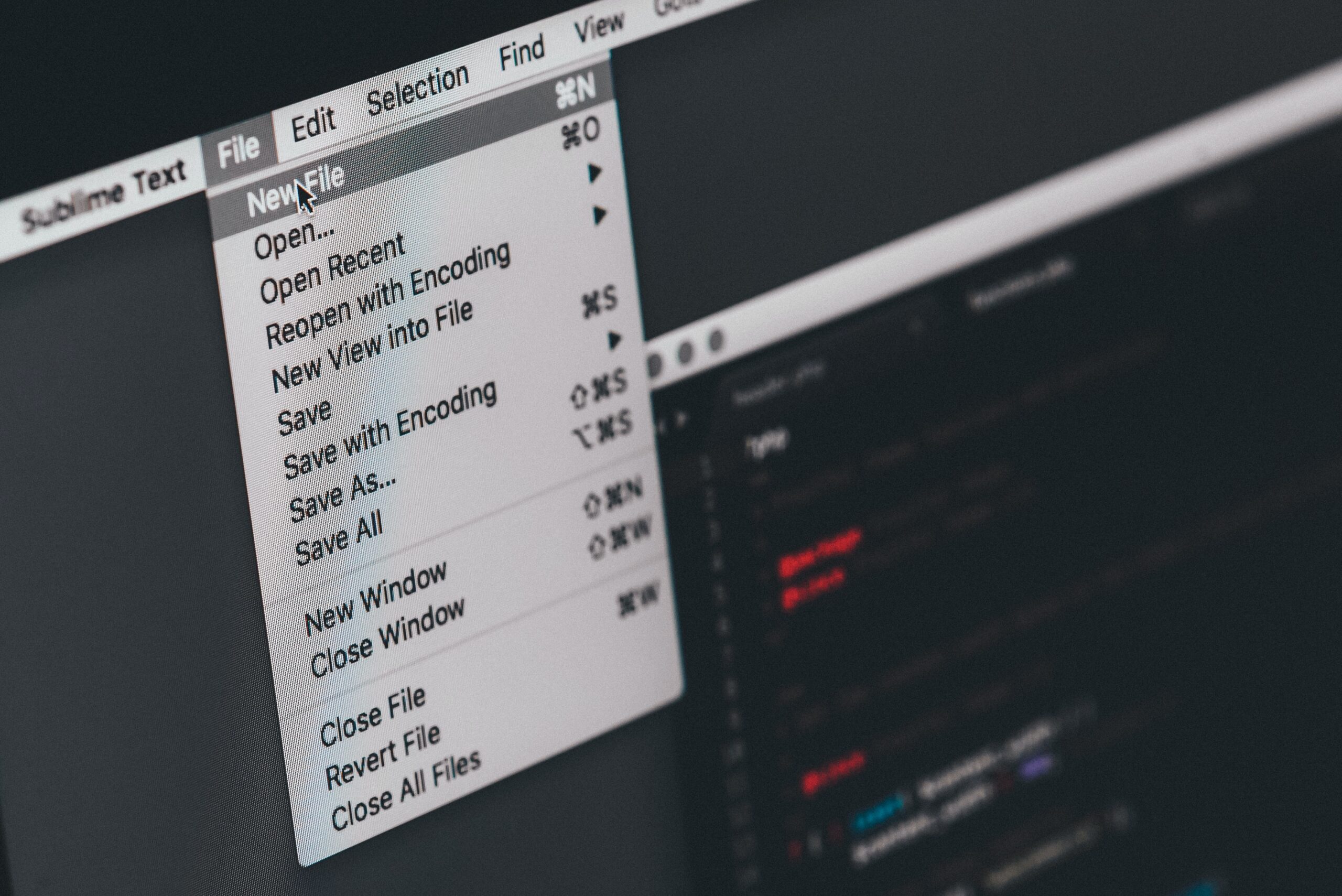Google Chrome Now Uses AI to Protect Your Browsing Online

For years, Google Chrome has had a security feature known as “Enhanced protection.” This option was designed as part of Chrome’s “Safe browsing” feature, to help preserve your security while browsing the web.
Now, Google has updated the language of the Enhanced protection feature to specifically note that it uses AI. The feature now read: “Real-time, Al-powered protection against dangerous sites, downloads, and extensions that’s based on your browsing data getting sent to Google”
Google doesn’t elaborate much on how its AI is powering the security features. But here’s what you can expect when you use Enhanced protection, now boosted by AI:
- The feature will warn you when you visit dangerous sites, by analyzing more data than Chrome typically would about any given site. You can always choose to skip these warnings when they appear, if you know a site is safe.
- Chrome will scan your downloads looking for suspicious files.
- Protection follows you across devices you’re signed into.
- You’ll receive a warning if you use a password that was compromised in a data breach.
There are some drawbacks to using the feature. Ironically, by using this security feature, you have to sacrifice your privacy, as Google requests a number of information generated from your browsing. That includes a “small sample” of page content, downloads, extension activity, and system information. Plus, when you’re signed in, the data is linked to your Google Account. Google says the feature doesn’t “noticeably” slow down your browser or the device you’re using.
You can access Enhanced protection from any Chrome browser by heading to Settings -> Security.
Share This