Can Your PC Be Upgraded to Windows 11?
Windows 10’s days are numbered. As we outline here, Microsoft will drop support for Windows 10 on October 25, 2025. That’s less than two years away, and anyone still running the popular OS will be putting themselves at risk once Microsoft stops issuing security updates. So, the solution seems simple: update to Windows 11 before the October 2025 deadline. After
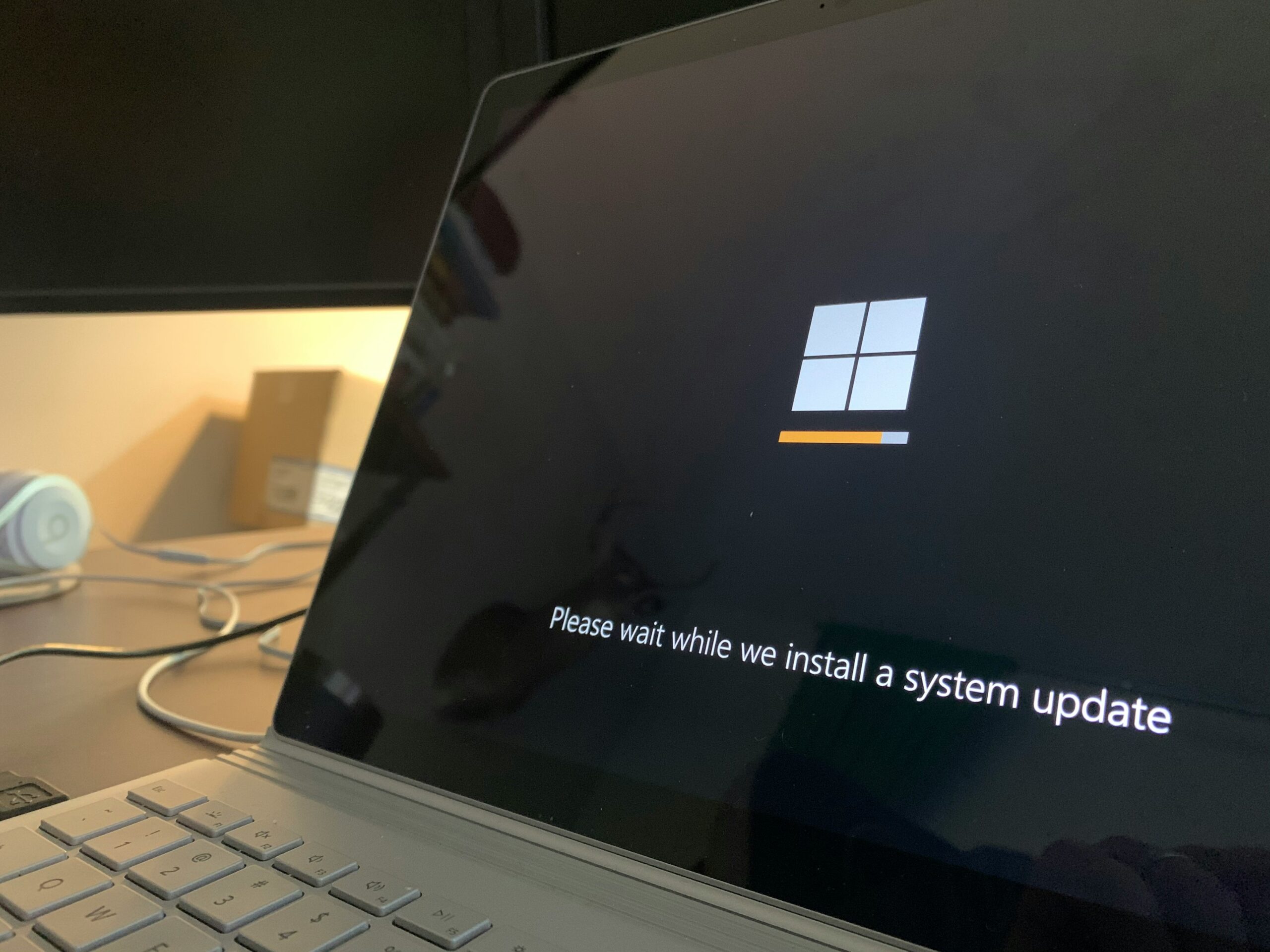
Windows 10’s days are numbered. As we outline here, Microsoft will drop support for Windows 10 on October 25, 2025. That’s less than two years away, and anyone still running the popular OS will be putting themselves at risk once Microsoft stops issuing security updates.
So, the solution seems simple: update to Windows 11 before the October 2025 deadline. After all, Microsoft offers the OS as a free update, so, easy enough, right? Well, it is, assuming your PC supports Windows 11.
What are the requirements to run Windows 11?
When Microsoft first launched Windows 11, it was pretty strict about the requirements for PCs to run it. It has since eased up on those requirements, so more PCs should be able to update than before.
According to Microsoft, your PC should meet the following minimum requirements to run Windows 11. This won’t guarantee an optimal experience, but it will allow you to install the latest OS on your machine:
| Processor | 1 gigahertz (GHz) or faster with 2 or more cores on a compatible 64-bit processor or System on a Chip (SoC). |
|---|---|
| RAM | 4 gigabyte (GB). |
| Storage | 64 GB or larger storage device Note: See below under “More information on storage space to keep Windows 11 up-to-date” for more details. |
| System firmware | UEFI, Secure Boot capable. Check here for information on how your PC might be able to meet this requirement. |
| TPM | Trusted Platform Module (TPM) version 2.0. Check here for instructions on how your PC might be enabled to meet this requirement. |
| Graphics card | Compatible with DirectX 12 or later with WDDM 2.0 driver. |
| Display | High definition (720p) display that is greater than 9” diagonally, 8 bits per color channel. |
| Internet connection and Microsoft account | Windows 11 Pro for personal use and Windows 11 Home require internet connectivity and a Microsoft account during initial device setup. Switching a device out of Windows 11 Home in S mode also requires internet connectivity. Learn more about S mode here. For all Windows 11 editions, internet access is required to perform updates and to download and take advantage of some features. A Microsoft account is required for some features. |
In addition, you will need to be running Windows 10 version 2004 or later in order to take advantage of the free upgrade. In addition, there are a host of features that require specific hardware. For example, Snap, which lets you “snap” windows into particular places, requires a monitor with at least 1920 effective pixels; voice typing, on the other hand, requires a PC with a microphone. You can find a full list of these hardware specific features here.
Use the PC Health Check app to check Windows 11 compatibility
Rather than compare spec-by-spec, you can download the PC Health Check app to see whether your PC is Windows 11-ready. Download the app from this Microsoft page, launch the app, then simply hit the “Check Now” button to see if your PC is compatible.
Share This
More Articles

Jul. 23, 2024
Watch Out for Wire Transfer Fraud

Jul. 23, 2024
What Are Business Email Compromises?

Jul. 16, 2024
Google Might Spend $23 Billion to Acquire a Cybersecurity Startup

Jul. 16, 2024
Did You Know Your iPhone Can Identify Plants and Animals?

Jul. 08, 2024
Did You Know Your iPhone Can Read Things to You?
View All
