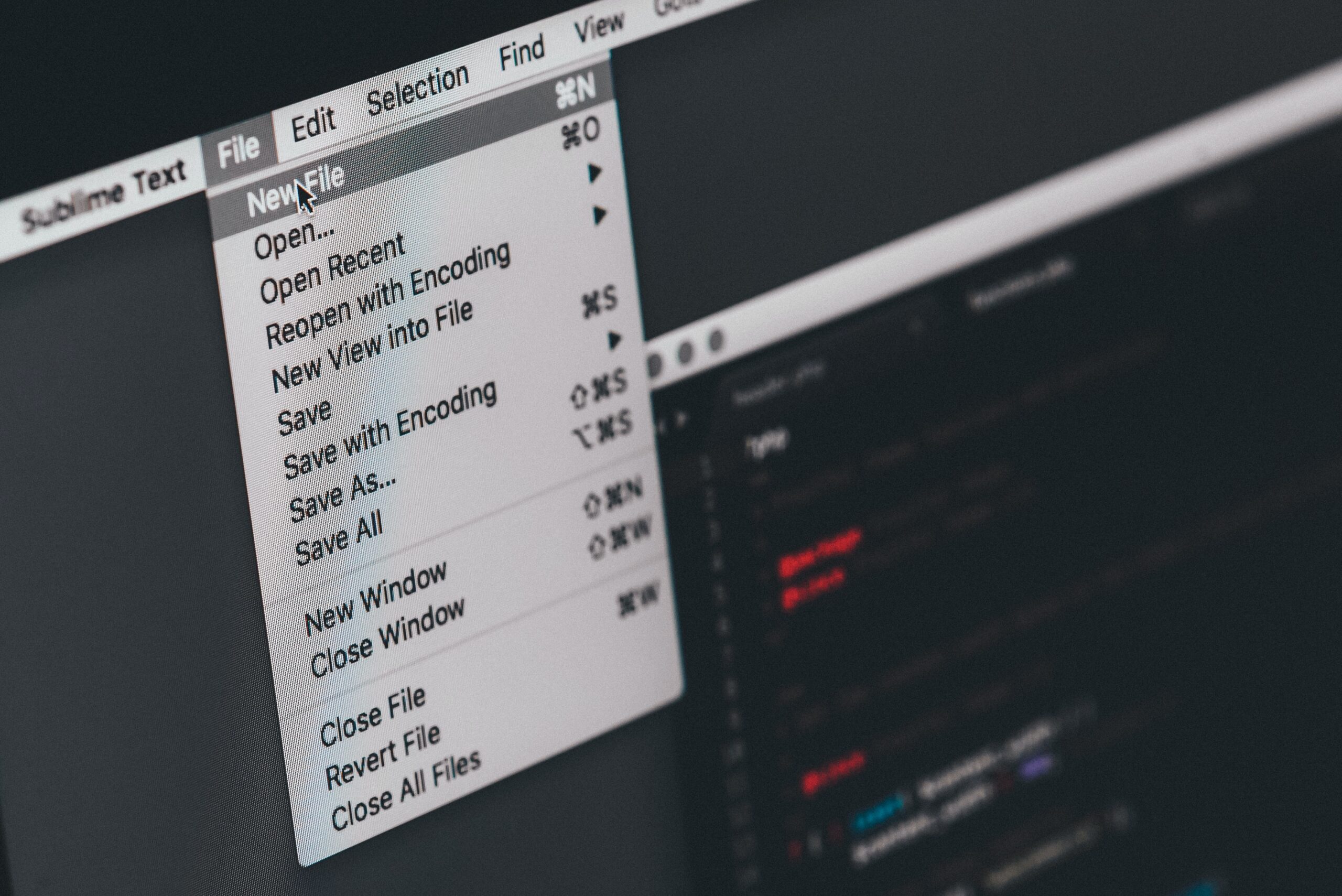Why HTTPS Matters So Much on the Web

You visit websites like meritsolutions.net every day. But do you ever take a close look at the URL before you go? Most of the URLs in your life these days are likely hyperlinks you click on without thinking. Most of the time, it works out fine, but paying attention can help protect you against the rare site that’s truly malicious.
If you look at this website’s name, you’ll see meritsolutions.net. Click or tap on that URL, however, and it’ll expand, revealing an “https” prefix before the site name. You’ll also see a padlock next to the URL, regardless of your browser. That’s the prefix and icon you want to see on any website you access, especially if you’re on a public Wi-Fi network.
But why? And why isn’t “http” good enough? After all, you might visit some websites with an http prefix.
HTTPS, short for Hypertext Transfer Protocol Secure, is an extension of HTTP, short for Hypertext Transfer Protocol. Both HTTPS and HTTP are technologies designed to carry information across the internet, but HTTPS is encrypted. Encrypted data is only accessible by the device that has the “key” to decrypt it, meaning middlemen can’t intercept and view your network data. HTTPS adds an extra layer of security to your information, making it more difficult for hackers to see what you’re doing online.
Sites using HTTP aren’t encrypted, which leaves your internet traffic much more vulnerable to outside forces. But if a website doesn’t take it upon itself to encrypt with HTTPS, there’s still a way to visit it securely.
In the past, extensions like HTTPS Everywhere could help protect you against websites that didn’t use the proper encryption. The extension encrypted HTTP websites you visit with HTTPS — not only did this service make browsing your favorite websites more secure, it took the pressure off you to police every URL you access. But in recent years, most browsers offer a similar functionality. Not only that, most of the web uses HTTPS now.
When you encounter a site that doesn’t use HTTPS, you should be wary. Your browser likely won’t let you connect to the site at first—you’ll need to bypass the protection if you want to proceed. But in most cases, you probably want to avoid the site altogether.
Share This