Microsoft Authenticator Is Removing Password Management and Autofill
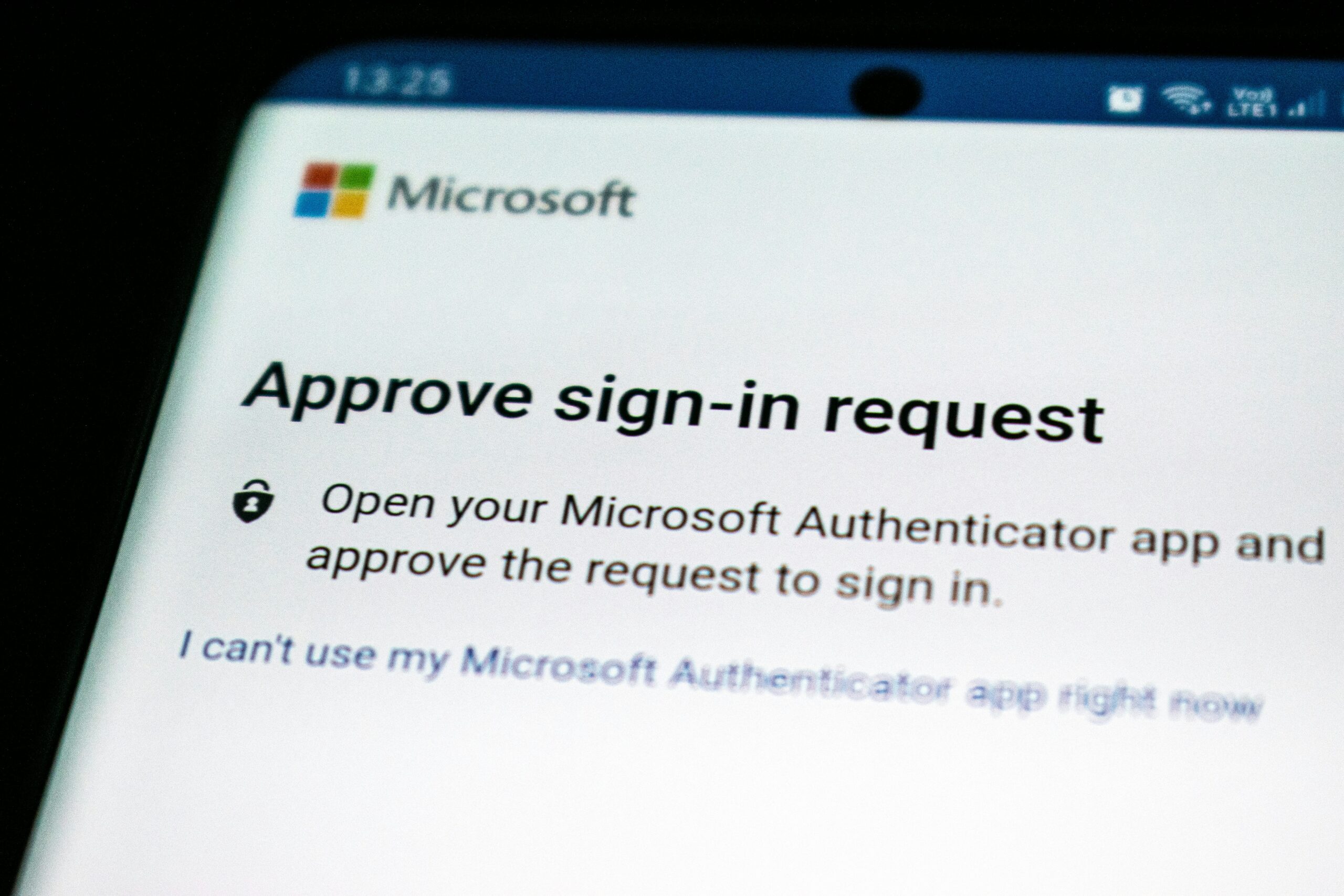
As part of your cybersecurity best practices, MERIT Solutions recommends that you use multi-factor authentication (MFA). That way, even if a bad actor learns your password, your secondary authentication method prevents them from logging into your account.
One strong method for MFA is an authenticator app. The app generates a code you can use to log into your account after entering your password, and since only you can access your app, your account is secure. Microsoft Authenticator has long been the choice for Windows users who want to use an authenticator app for MFA, and its added perks—like password management—made it a convenient option.
Unfortunately, those perks aren’t sticking around long. After nearly five years of support, Microsoft is phasing out password management and autofill features in its authenticator app. The company would prefer to roll all password management functionality into its browser, Microsoft Edge. If you rely on Microsoft Authenticator for these features, you’ll need to take action.
Here’s the timeline: In June, you won’t be able to save new passwords in Microsoft Authenticator. In July, autofill will stop working, and the app will delete any stored payment information. Finally, in August, you will lose access to saved passwords and unsaved generated passwords in the app.
Luckily, it isn’t hard to adjust. First, download Microsoft Edge to your iPhone or Android device. To continuing using autofill, find the “Autofill/Passwords” setting on your device and select Edge. Then, open Edge, and sign in with the same Microsoft account you use for Authenticator. As long as your settings are correct, your passwords should be available in Edge in Settings > Passwords.
You can also export you passwords from Authenticator to any app you wish, from Settings > Autofill > Export Passwords. You need to do this before August 1.
Share This


