You Should Consider an iPad for Your Video Calls
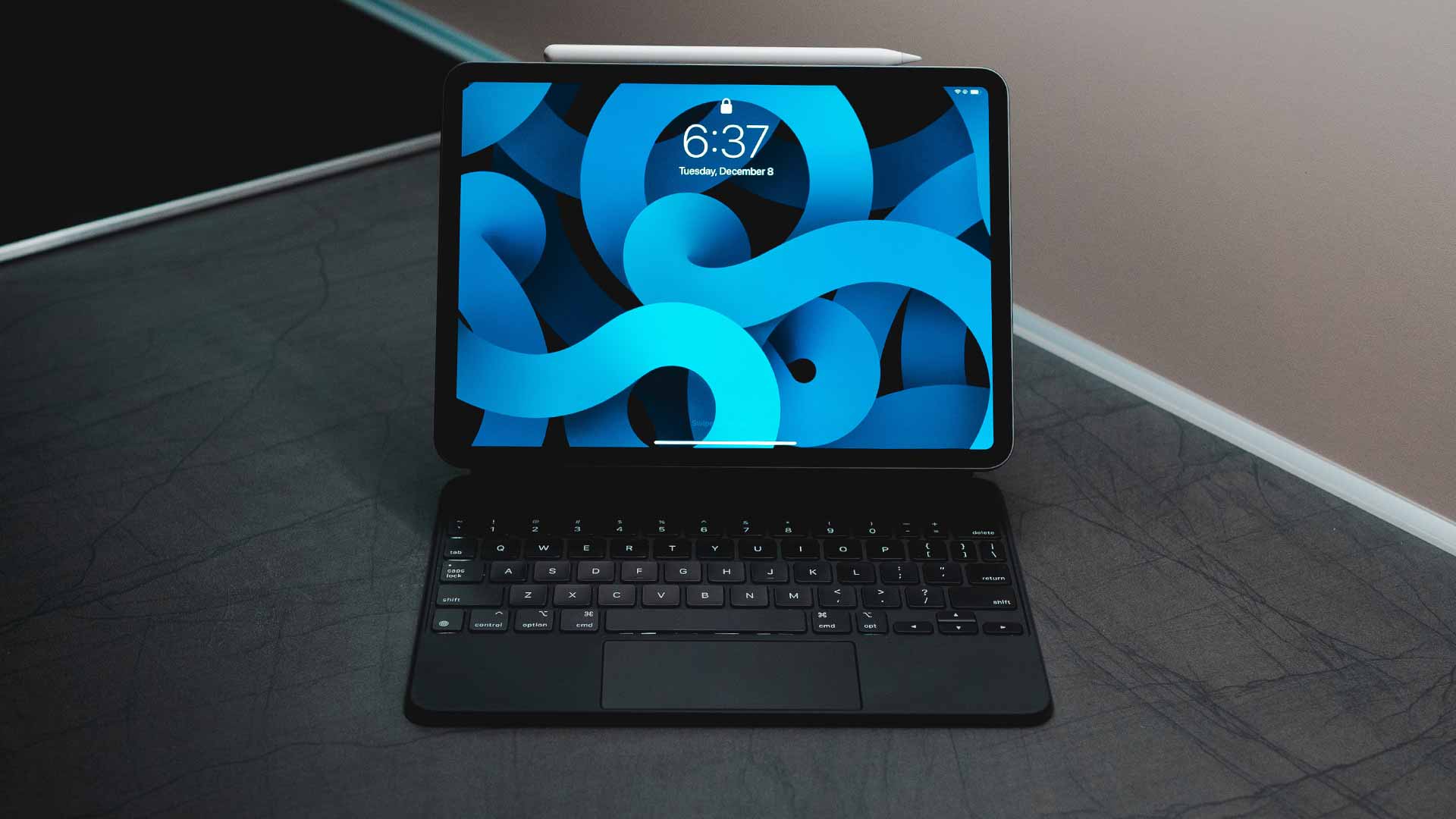
If you’re looking for the ultimate video calling machine, something you can utilize for both personal and business use, there are many products to turn to. You might, however, want to consider a new iPad, as Apple has updated the devices with an excellent camera feature.
Apple’s latest iPads all sport a feature called Center Stage; Center Stage intelligently tracks your face in the frame, and keeps the focus on you as you move around the room. It creates an effect like Facebook Portal, except your iPad never actually moves.
These new iPads have an ultra-wide camera capable of capturing a much wider radius of the room than the front camera used to. From this image, your iPad is able to crop the video to zoom in on your face, as well as other faces present in frame. As you move, the camera “tracks” you by continuing to crop to your location.
This feature is excellent for many use cases; if you’re giving a presentation on a video call for work, you’ll always remain in frame as you move throughout the presentation; if you’re video calling friends, you can move around your kitchen, for example, without having to worry about slipping out of frame. Center Stage works across many video conferencing apps, too, so you can take advantage of the feature in your program of choice.
Center Stage is available on the following iPad models:
- iPad Pro 12.9-inch (5th generation)
- iPad Pro 11-inch (3rd generation)
- iPad (9th generation)
- iPad mini (6th generation)
Share This



