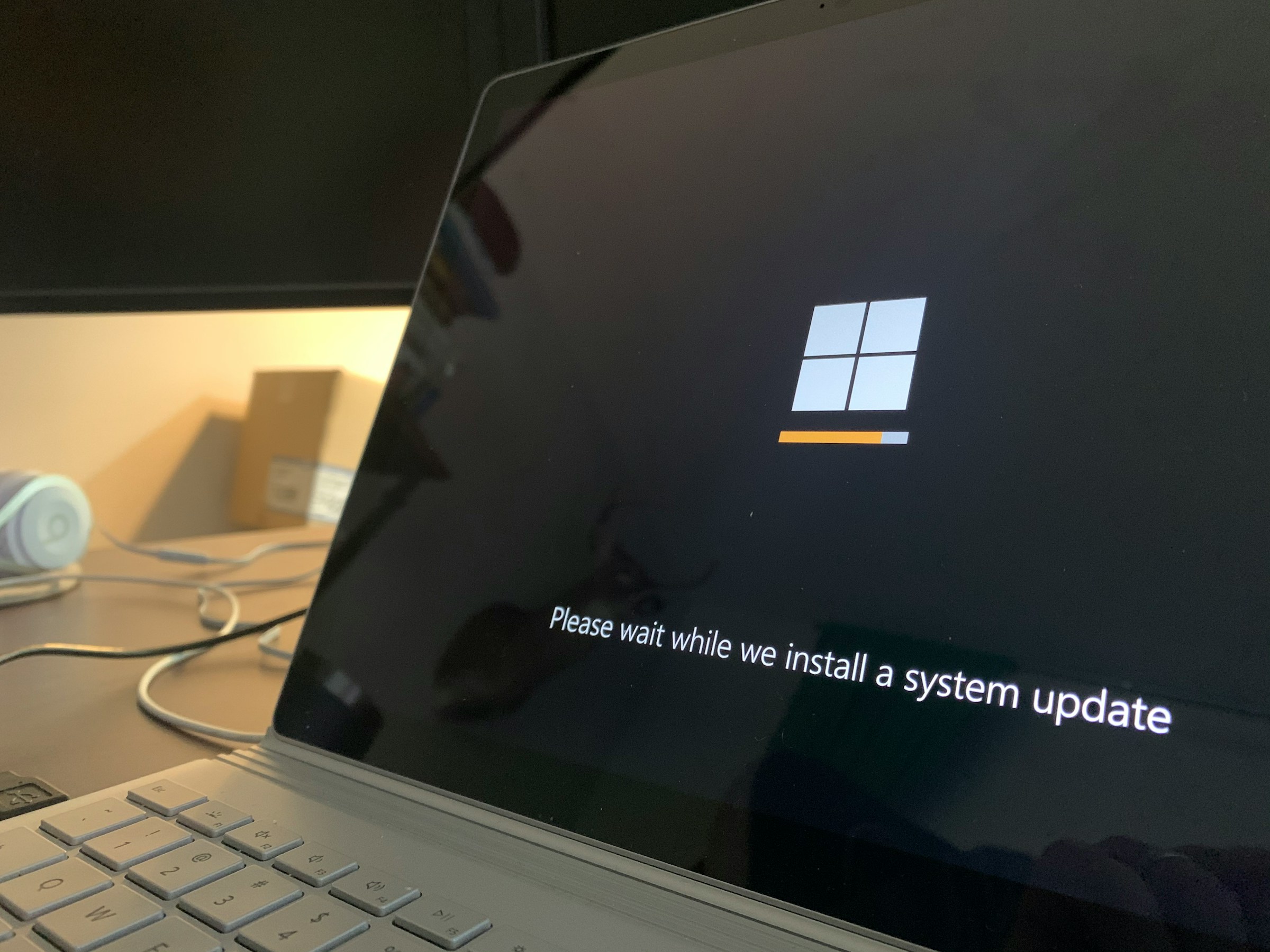Windows 11’s File Explorer Is Getting a Speed Boost

If you find File Explorer to be sluggish on your PC, good news: Microsoft is working on a way to speed it up.
That’s according to The Verge’s Tom Warren. Warren reports that Microsoft is currently testing a new version of File Explorer in Windows 11 that preloads “to help improve File Explorer launch performance.” In addition, the company is making changes to the context menu that should limit the screen real estate taken up by functions that you likely don’t use as much.
These changes should be noticeable when using File Explorer on your PC, especially if your computer has less powerful hardware. To Warren’s point, the hardware used in newer PCs makes loading File Explorer “nearly instant,” but on Windows tablets, handhelds, and likely older and lower-specced PCs, File Explorer may slow down.
That said, if you don’t care for File Explorer’s preloading, you will be able to disable it. But even those who aren’t fans of this preloading may appreciate the upcoming changes to the context menu. You’ll soon see those lesser-used functions moved into new sub menus, while a new “manage file” flyout menu contains functions like ZIP compression, copy as a path, set an image as a desktop background, or rotate an image right or left.
In addition, you’ll find cloud file options in a new flyout menu, which also contains Send to My Phone. It may take some getting used to, but these changes should prioritize your most-used functions.
These changes are not yet live. Microsoft is currently testing them in the Dev preview builds for Windows 11. These changes will likely come to PCs in early 2026.
Share This