Windows 10 Support Ends Today (for Most Users)

While Windows 11 is the latest OS from Microsoft, many users still prefer to use the company’s other, 10-year-old operating system: Windows 10. Sadly, no software lasts forever, and Windows 10 is no exception. Windows 10’s end of life is here, and it is now time to upgrade your machines to Windows 11.
Microsoft officially ended software support for Windows 10 on October 14, 2025. While this is sad news for any fans of this particular version of Windows, it didn’t come out of nowhere: Microsoft originally announced this date back in June of 2021. By the time Windows 10 is officially retired, users will have had over four years to make other arrangements.
Microsoft first released Windows 10 back in July of 2015, which means Microsoft will have supported it for over 10 years by the time the deadline hits. That’s a good run for any OS, and speaks to both the popularity of Windows 10, and the ubiquity of Windows machines running around the globe.
That said, not everyone can switch OSes. Some users have personal computers that don’t support Windows 11; others rely on programs that only run on Windows 10. In these cases, upgrading to Windows 11 is much more complicated than a simple software update.
Perhaps that’s why Microsoft isn’t ending support entirely: For most users, Windows 10 updates are ending in October. However, Windows 10 users can continue using the OS safely through Microsoft’s Extended Security Updates (ESU) program. If you enroll in the ESU program, you will continue to receive Windows 10 security updates from Microsoft. As such, you’ll be able to safely use Windows 10, without worrying about software exploits, for as long as Microsoft supports the ESU program.
To enroll your PC in the ESU program, you need to do one of the following things:
- Sync to OneDrive using Windows Backup: All users get 5GB of storage for free, so some users can backup without paying and receive an extra year of updates. However, if your backup is larger than 5GB, you’ll need to subscribe for more storage. Plans start at $2 per month for 100GB.
- Redeem 1,000 Microsoft Rewards points to earn one year of security updates.
- Pay Microsoft $30 to enroll in the extended security updates program. ($61 for professional use.)
It’s an odd situation, since Microsoft will be making security updates for Windows 10, but only ESU customers will access them. For the rest of the user base, these security updates will not be accessible, and Windows 10 will be stuck on the last version Microsoft releases publicly. For these users, it will not be safe to continue using Windows 10. As Microsoft will not be issuing security updates, bad actors will discover exploits in Windows 10, and will target users running unpatched Windows 10 machines.
It’s important to note, whether or not you pay for the ESU program, Microsoft will not release any new features for Windows 10. ESU customers will receive security updates, but not features and changes to the OS. Going forward, new features are only available on the latest versions of Windows 11.
Share This

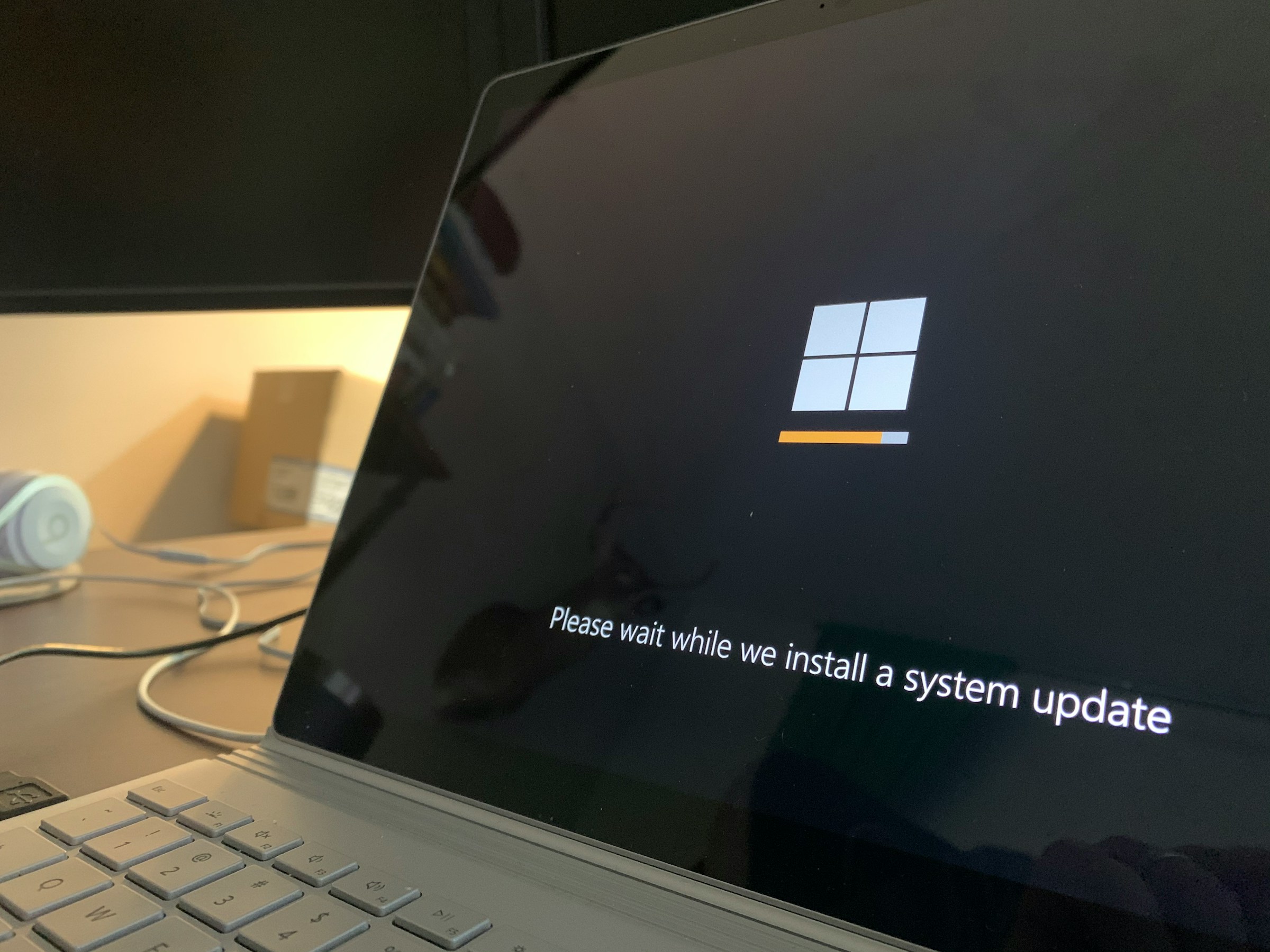


Take away
It’s important to note, whether or not you pay for the ESU program, Microsoft will not release any new features for Windows 10. ESU customers will receive security updates, but not features and changes to the OS. Going forward, new features are only available on the latest versions of Windows 11.
thank you for the information