What Are Internet Cookies?

These days, when you click a link to a website, you aren’t able to start scrolling right away. Instead, you’re blocked by a pop-up asking about your “cookie preferences.” Clicking agree lets you head right to the site, while choosing to personalize your preferences involves a long list of settings that aren’t necessarily intuitive. Is it dangerous to simply agree to these preferences every time?
Before we answer that, we need to talk about what cookies really are. Internet cookies are, very simply, text files. Unlike a typical word document you might write up, however, these text files contain identifying information about your computer or device.
When you attempt to access a website, the server creates a cookie with your identifying information and sends it to your browser. Your browser then saves this cookie for later: When you return to the site, your browser shares this saved cookie, so the site knows it’s you trying to access the page.
Cookies are not inherently bad: They’re what powers much of the modern internet experience. Without them, websites wouldn’t be able to keep you logged in to your account, nor would they be able to save the contents of your shopping cart. Without cookies, you would be greeted by a login page every time you visited a known site: If you didn’t buy your items right away, your cart would be empty upon your return, as well.
Website can also use cookies to track your activity on the site itself: Again, this is a big perk for shopping sites, as companies can see what items of theirs you’ve looked at before and offer suggestions you might like going forward.
Where cookies start to cross the line are when third-party actors, who have no purpose on the website in question, deploy cookies to track your activity across the web. They do this through ads: You may have accessed a shopping site, but a third-party ad has a cookie attached that now can identify your activity. As you move across that shopping site, then another, then another, the cookie the third-party attached to you on that original site can follow you, and beam back your browsing habits. It’s all in the name of trying to deliver you relevant ads to sell you something else, but it’s quite invasive.
If you’ve ever wondered how a random site has ads offering you a similar product you looked at for two seconds on a different site, you can thank cookies.
Which brings us to the cookie permissions pages that have been popping up on nearly every site: The EU’s GDPR, combined with regulations out of California, demand that websites offer users preferences for how cookies are used on a website. If you click agree, you agree to allow any cookies on that website to track you. However, you if customize your preferences, you can choose to disable most cookies, minus the “essential” cookies that site uses to function properly.
It’s a bit of a pain to choose these settings every time you visit a site, but once you do for a specific site, you’re set—and you guarantee most third-party cookies won’t be able to latch onto your browsing activity from that site.
In even better news, third-party cookies are on their way out. Google is phasing out third-party cookies this year, which means most sites will need to figure out another more private solution. In the meantime, the best solution for your privacy is to keep rejecting all the cookies you can. But rest assured this problem should be one of the past soon enough.
Share This

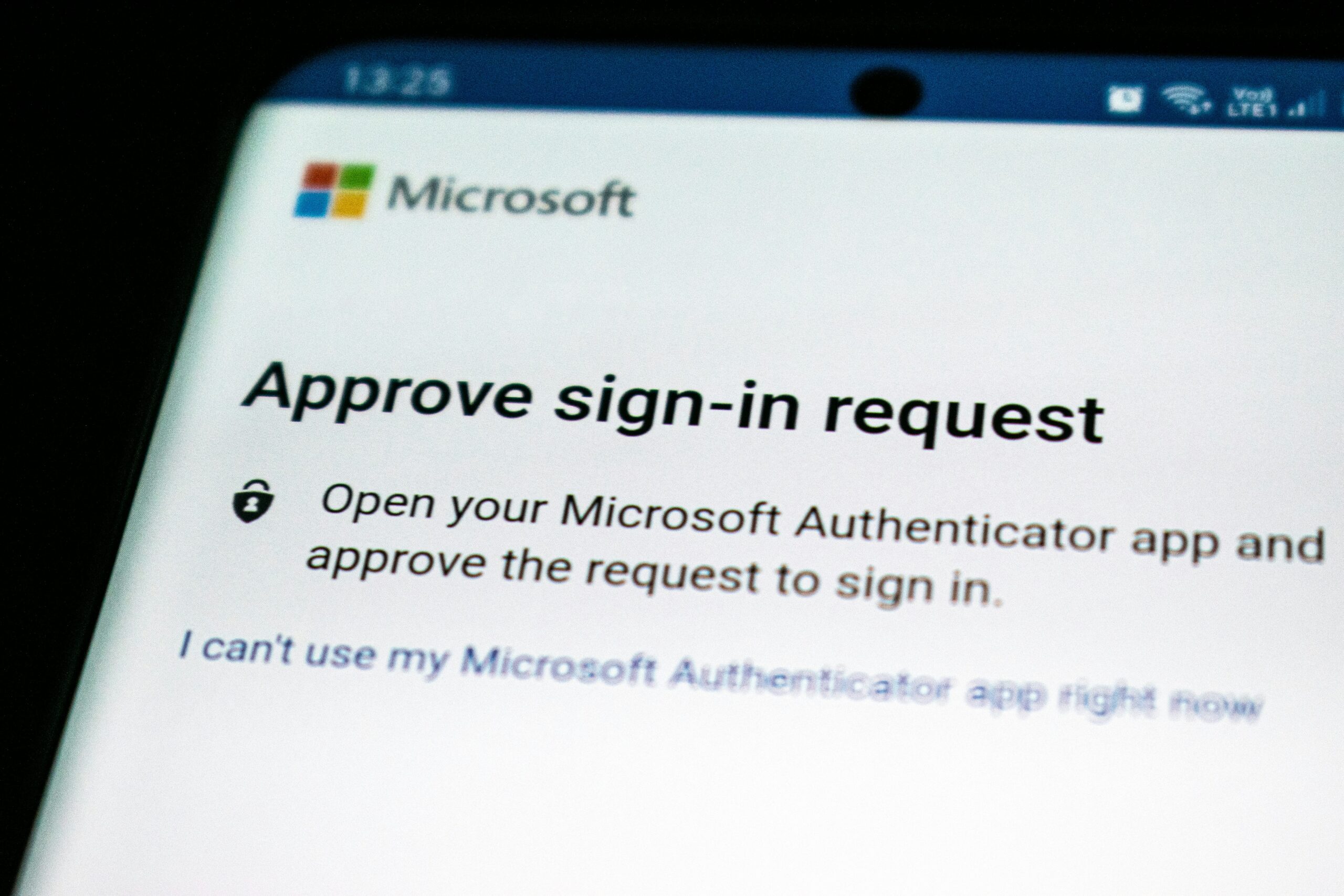


The picture of the cookies makes my mouth water! Thanks for sharing this important information.