Three Ways to Safely Use Windows 10 at Home After Microsoft Drops Support
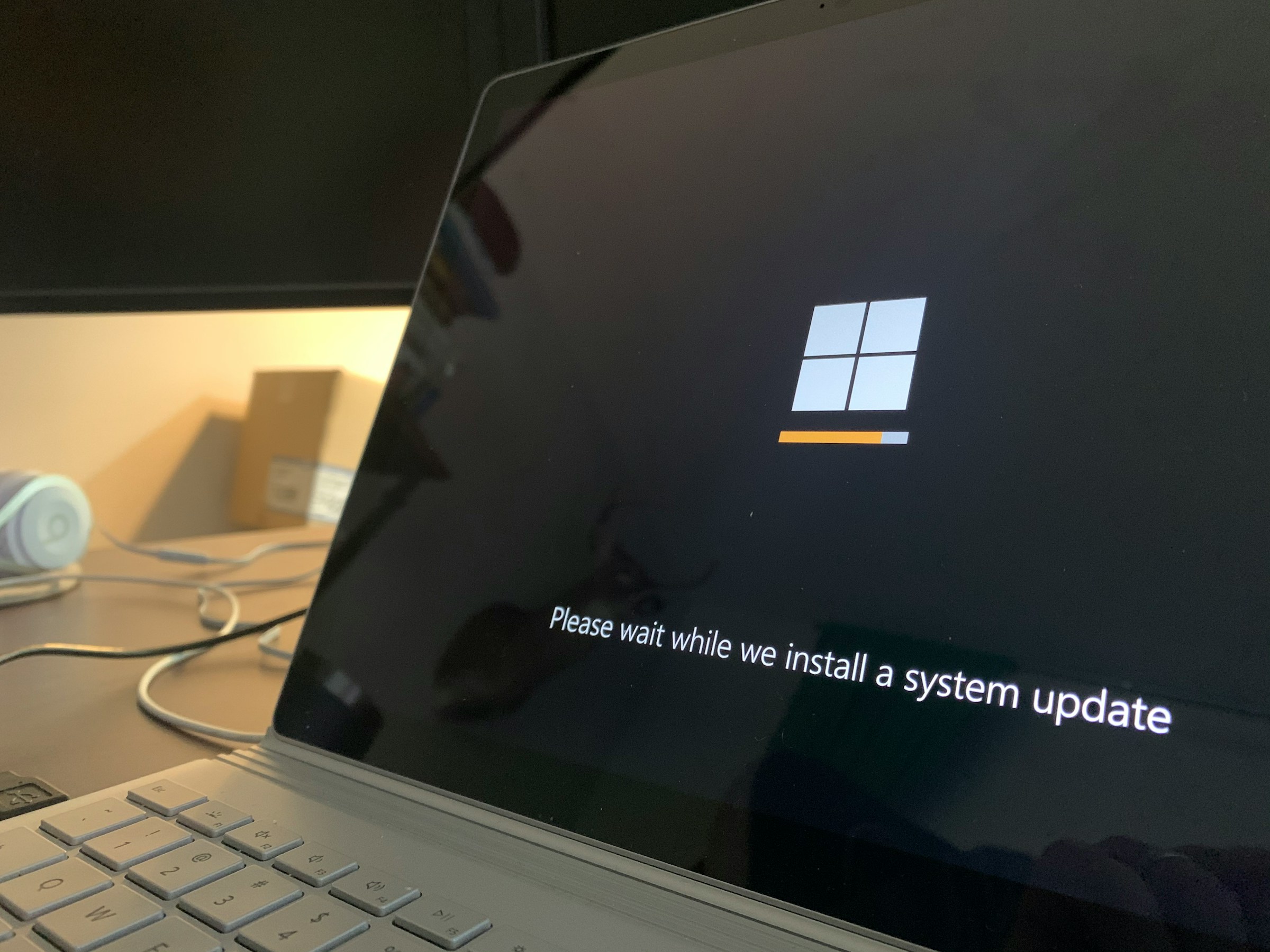
Windows 10 is a beloved OS. A full decade after its initial release, the operating system has the same market share as Windows 11, Microsoft’s most recent update. Nevertheless, Microsoft has decided Windows 10’s time has finally come to an end: On October 14, the company will officially stop supporting Windows 10 globally.
But what if your PC runs Windows 10? If you ask Microsoft, your best option would be to update your OS to the latest version of Windows 11. (If your PC doesn’t support Windows 11, Microsoft would presumably be happy to sell you a new machine that does.) But just because this is the official “next step” that Microsoft envisions for Windows users, that doesn’t mean it’s what you have to do.
You can continue to use Windows 10 after October 14 on your home PC—Microsoft won’t shut down your PC for running the software. However, you will no longer receive updates, including security patches. That leaves your PC vulnerable to future security flaws, so we cannot recommend you use your PC in this case.
However, as it turns out, there are three ways to continue using Windows 10 safely past October 14. Microsoft won’t shut down Windows 10 support for all users—just most users. Any users who do any of the following three things can continue to receive security updates for at least another year:
- Sync to OneDrive using Windows Backup: All users get 5GB of storage for free, so some users can backup without paying and receive an extra year of updates. However, if your backup is larger than 5GB, you’ll need to subscribe for more storage. Plans start at $2 per month for 100GB.
- Redeem 1,000 Microsoft Rewards points to earn one year of security updates.
- Pay Microsoft $30 to enroll in the extended security updates program. ($61 for professional use.)
To be clear, these are steps you can take on your personal PC you use at home. For business use, please continue to follow MERIT recommendations for the latest Windows 11 updates.
Share This


