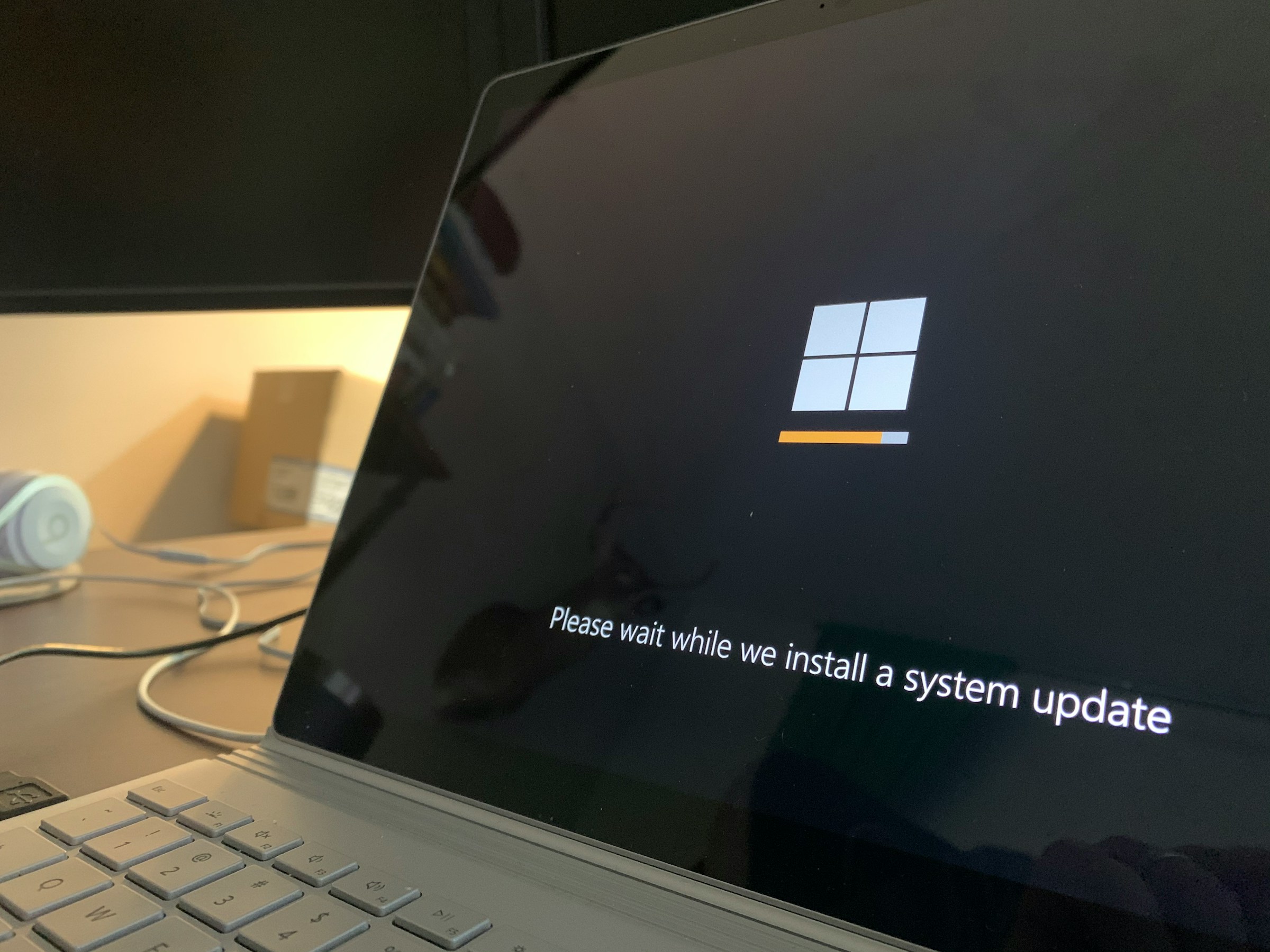How to Secure Your Wi-Fi Against Intruders
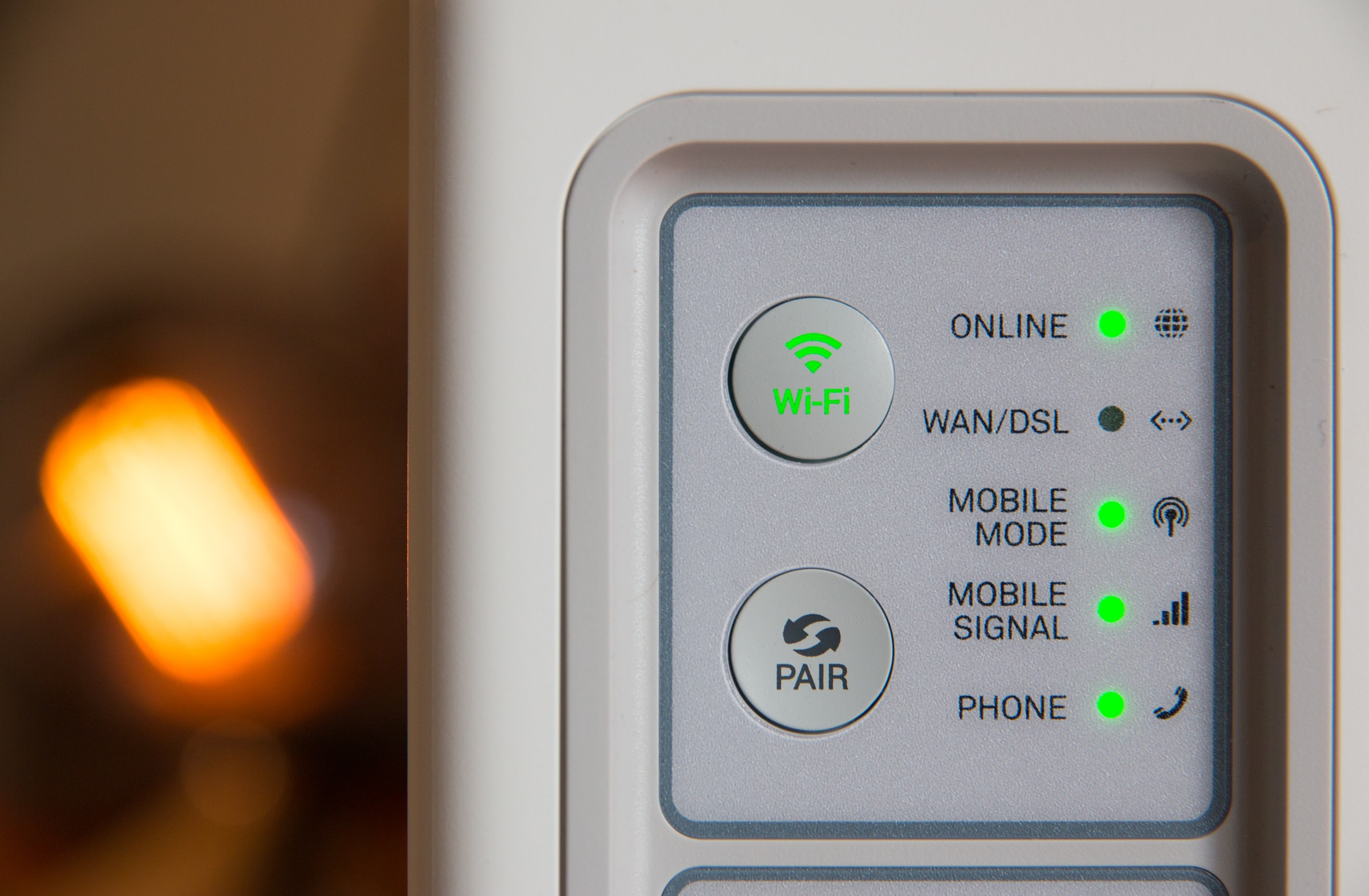
Wi-Fi is a fantastic technology that makes it possible to wireless connect to the internet on any device you use. But the tech isn’t totally secure: Unless you’re careful, you could be leaving yourself vulnerable to intruders, either mooching on your internet for free, or using it as a backdoor to your personal or work files.
First up, consider your Wi-Fi password. Your router likely came with a default password you never changed, which itself is likely a string of numbers or letters you can’t remember. Not only is this an inconvenient password type, it might not be secure. The most secure password types have the greatest amount of entropy, meaning they are very difficult for a human (and, more importantly, a computer) to guess. These passwords don’t need to be incomprehensible, either: You can use two or three uncommon but full words squished together, perhaps with an underscore or a swapped letter-for-number here and there, as your password, making it easier to remember while remaining secure.
You’ll also want to check to make sure your router is using the best security settings possible. To do so, you’ll need to log into your router via your browser. It shouldn’t be such a complicated process in 2022, but it is a bit technical. Luckily, with a good walkthrough, like this one, you should be up and running in no time. Once you log into your router, check to see if you’re using WPA2-PSK or WPA3 security standards. If your router is using WEP, however, make sure to change to one of the other security types. If you can’t, you might not want to use that router any longer.
Finally, you’ll want to upgrade your router’s firmware. While some routers automatically update, yours might not. Think about how long you’ve had your router, and how long it might have gone on for without a firmware update. Use this router login page to find the update section and see if there’s an available update for your device.
Photo by Stephen Phillips – Hostreviews.co.uk on Unsplash
Share This