How to Quickly Restore Your Previously Opened Tabs in Windows 11
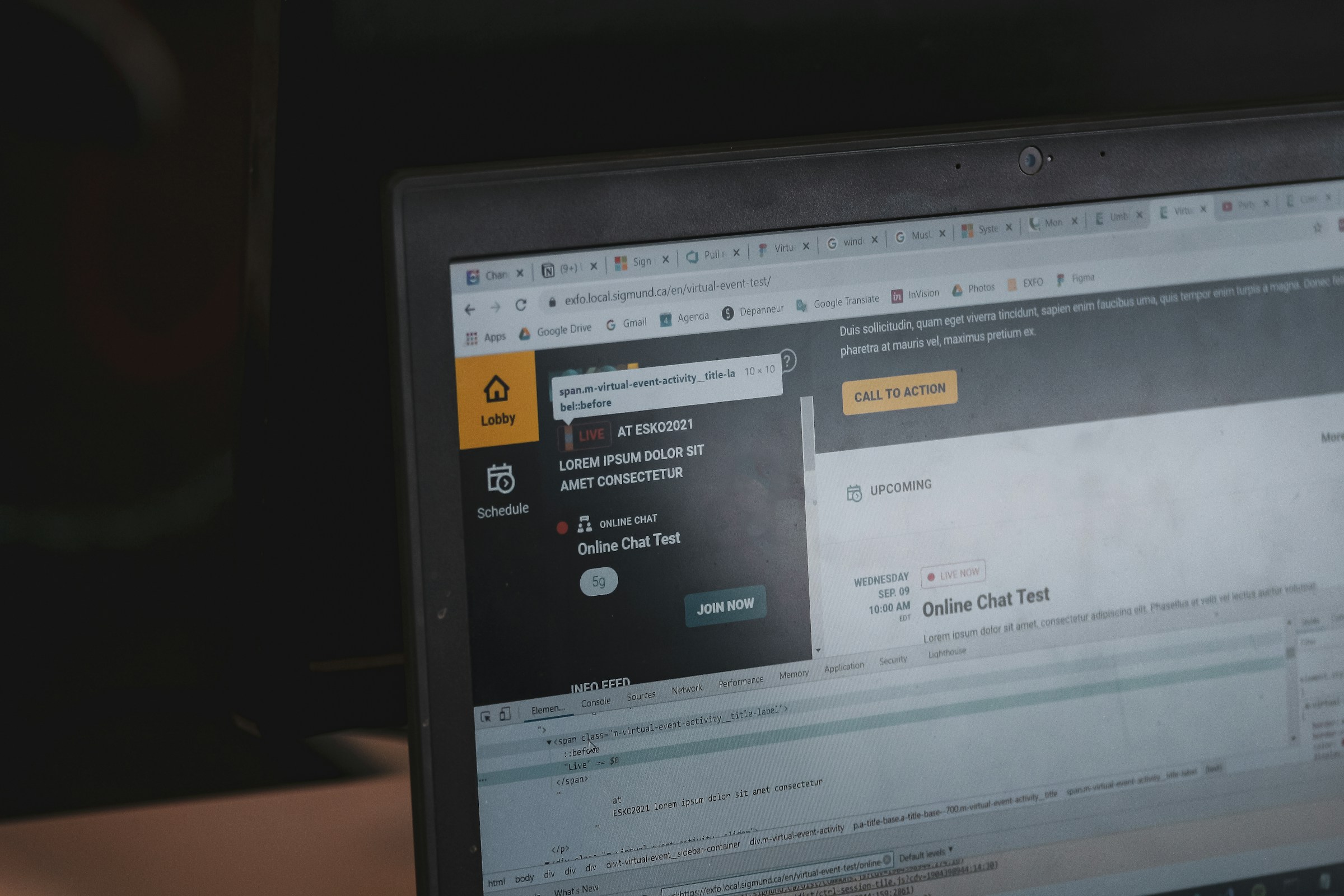
The internet is quite large, and there’s a lot of it to see. Whether you’re surfing the web for work or for personal use, you likely amass an unwieldy number of tabs by the end of a browsing session. When you quit the session, it can be a pain to try to find all those tabs the next time you open your web browser.
As it turns out, you don’t need to dig through your search history to find each and every website you had opened in your previous browsing session. Instead, you simply need to use a keyboard shortcut to get back to surfing—as long as you’re using Windows.
Try this. The next time you launch your web browser—say, Microsoft Edge—use the following keyboard shortcut: Control + Shift + T.
Executed properly, you should find your previously-viewed tabs appear in your browser. That way, you can get back to what you were browsing last, rather than waste time recreating that browsing session from your history.
Share This



