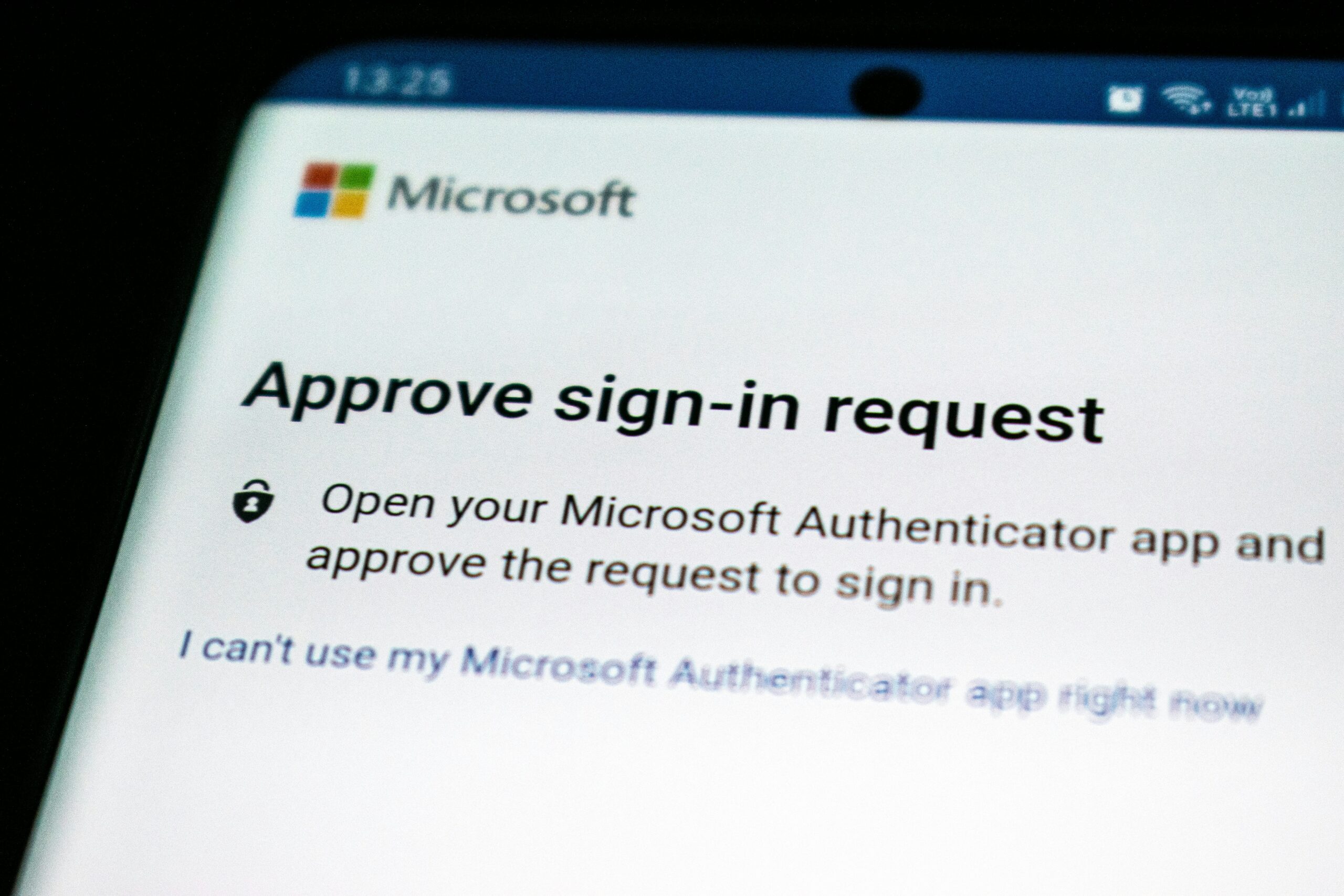Hackers Can Take Over Your Apple Devices

Last week, Apple issued emergency security updates for iOS, iPadOS, and macOS. The company typically releases software updates for all its platforms at roughly the same time, but it doesn’t usually seed security updates like this, save for significant situations. As it turns out, this situation fits the bill.
iOS 15.6.1, iPadOS 15.6.1, and macOS 12.5.1 all include patches for two zero-day security vulnerabilities. A zero-day is a vulnerability with an exploit that exists in the wild: That means someone out there knows how to use these issues against you and your devices, which makes it imperative to patch as soon as possible.
One zero-day is bad news, and is enough to inspire a developer to produce an update right away. Two zero-days, on the other hand, affecting three of the world’s most-used devices, is terrible: As such, it makes sense Apple released these updates together without much notice or expectation.
These vulnerabilities concern both WebKit, the underlying engine Safari is based on, as well as the kernel, the center of a device’s OS. The WebKit flaw allows bad actors to execute arbitrary code when a user access malicious web content, while the other flaw allows bad actors to execute arbitrary code with kernel privileges: Essentially, it presents the opportunity for hackers to take over your iPhone, iPad, or Mac.
These two flaws are considered related, and could be used in conjunction with each other. However they are used, it’s not good, and all compatible devices should update as soon as possible.
How to update your Apple devices to the latest security update
On macOS, open System Preferences > Software Update and look out for version 12.5.1. On iOS and iPadOS, open Settings > General > Software Update, then allow iOS 15.6.1 to load. On all devices, follow the on-screen directions to download and install the latest update. Once your iPhone, iPad, or Mac restarts, you will be officially protected from these two zero-days.
[TechCrunch]Share This