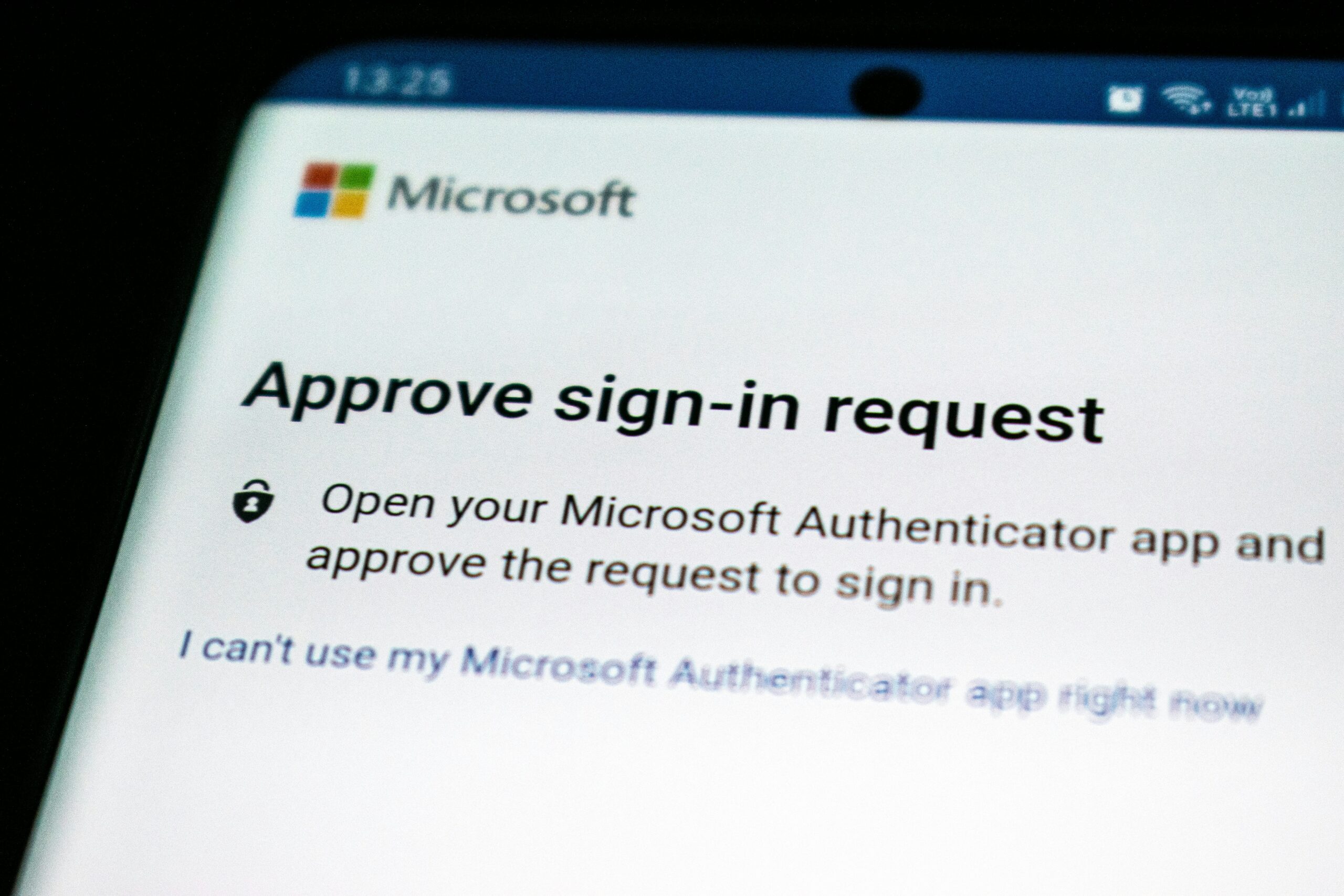Google Chrome’s New Feature Protects Your Home Network From Cyberattacks

Bad actors are always looking for new ways to attack your network and steal your data. That’s why company’s like Google are constantly on the lookout for these new tactics, and are coming up with new ways to combat them as they appear.
As reported by Bleeping Computer, Google is working on a new feature that would stop malicious websites from routing their activity through your browser with the end goal of attacking devices and services on private networks. Typically, that will mean blocking malicious sites from attacking devices like your printers and routers in your home or on your machine.
Most of us consider these types of devices safe, as they either not directly connected to the public internet, or they’re not connected to the internet at all, instead relying on a wired or wireless connection to an internet-connected device, like your computer.
To prevent malicious websites from pivoting through the user agent’s network position to attack devices and services which reasonably assumed they were unreachable from the Internet at large, by virtue of residing on the user’s local intranet or the user’s machine.
Google
How “Private Network Access protections” works
This new feature, dubbed “Private Network Access protections,” will appear in a “warning only” mode in Chrome version 123. When it does, it will observe whether a website asks your browser to route to another site within your private network. Chrome will check if the request is coming from a secure context, and will preemptively check with the target site to see if it allows access from a public website. If Chrome doesn’t get a response back, it’ll block this connection. On the other hand, legitimate requests will be able to tell Chrome not to block the connection.
However, if left in the warning stage, as is the default, the feature won’t block requests. This warning period is to give developers time to fix issues before Chrome starts blocking requests out of the box.
That said, as the feature stands, it’s still possible to get around this blocking, if the browser automatically reloads. Google is recommending that auto-reloading should be blocked for a page if the Private Network Access feature blocked it before. Chrome would give you the option to manually reload the site if you wish to proceed, but as this feature was tripped by suspicious activity, you would want to be cautious.
At the end of the day, these checks are designed to protect your private network from these attacks.
Share This