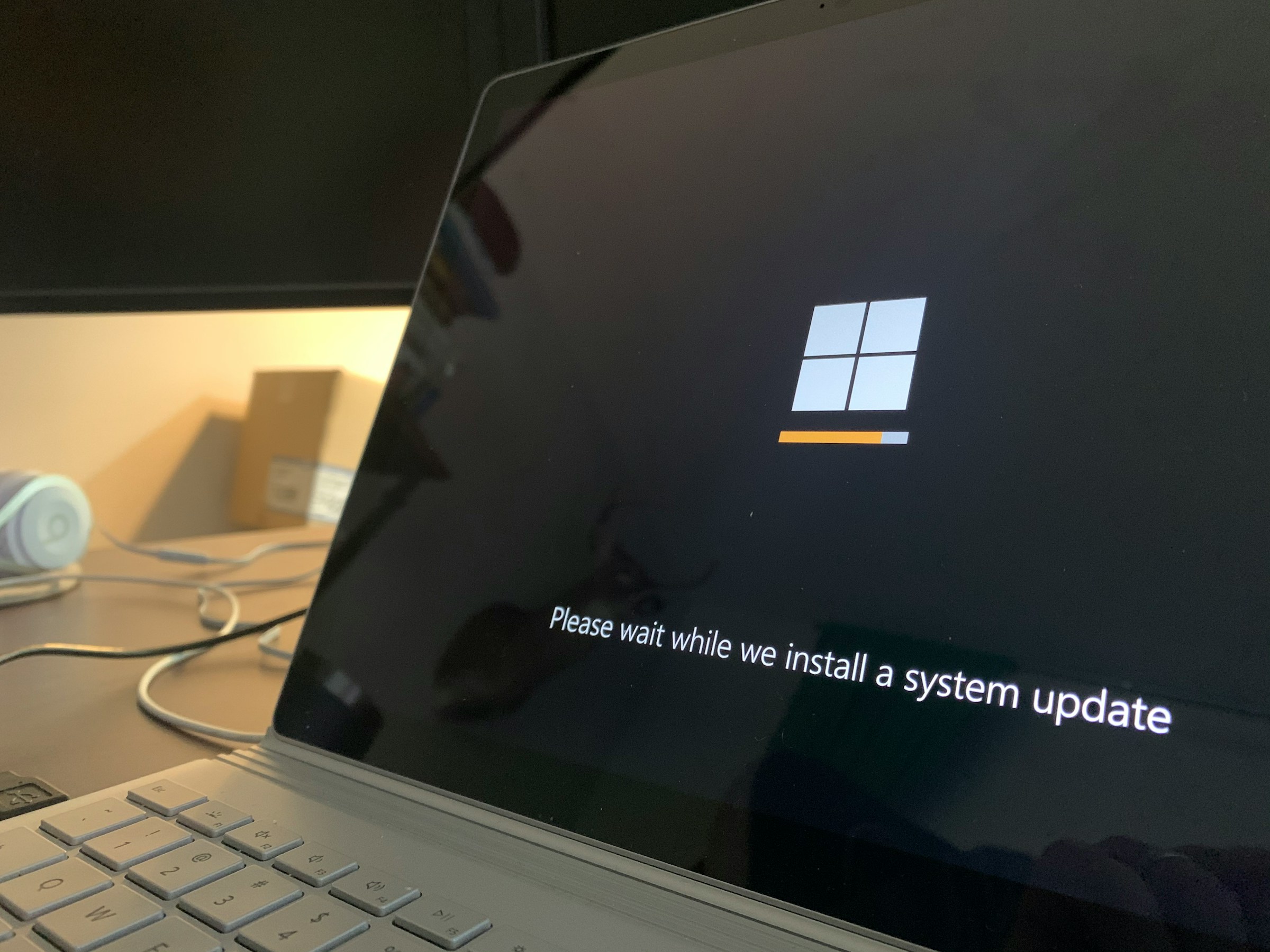Keep Up With Your Updates
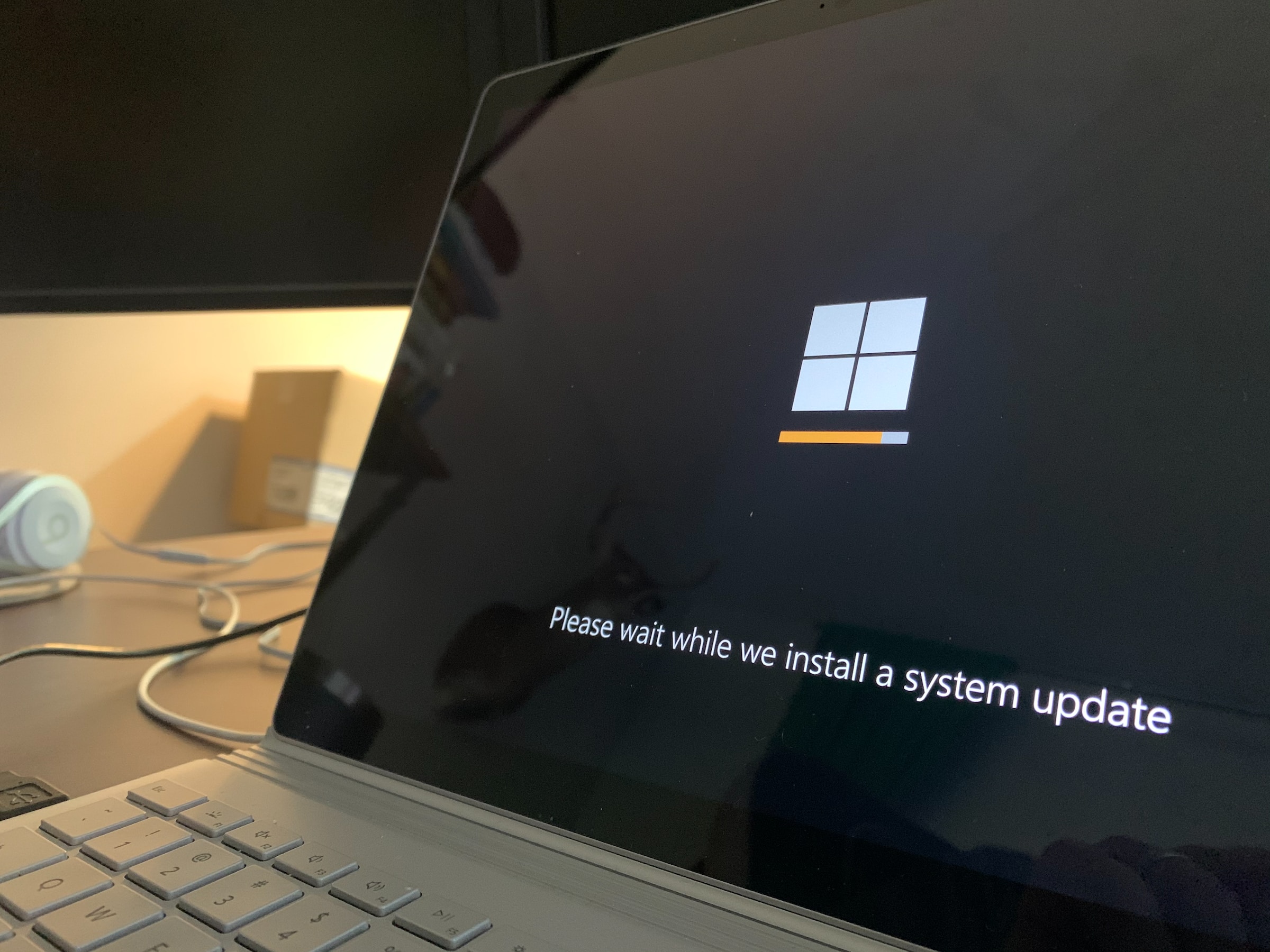
We’ve all been there. Our devices report that new updates are available, and invite us to install them at any time. However, it’s all too easy to put them off, to not bother with them. After all, the devices still run without the updates: What’s the rush? As it happens, there’s often a good reason to rush.
Updates serve many different purposes, but, at their core, they’re about improving or fixing issues with a previous version of the software. When Microsoft issues an update for Windows, that could include anything from new user-facing features to fixes for severe security flaws: When an app has an update, it could be to improve stability, or to roll out a new function the developers have been working on.
You don’t know what any given update is all about until you check out the release notes (and even then, developers can be less than forward with the details). Most often though, if a developer issues an update, it includes some fixes for bugs or other instability.
Sure, sometimes these issues are small, and maybe only affect a tiny fraction of the user base. Perhaps the developer received a report of a glitch whenever a particular but rare action is done in the software, so now that issue is gone. That isn’t an urgent reason to update. However, other times, an update patches a serious, critical security flaw developers discovered and fixed in the software, something that affects everybody who uses it.
Take, for example, Windows, a software used by much of the working world. When Microsoft discovers a critical security flaw, potentially a zero-day vulnerability, it races to patch the problem and update it to as many users as possible. A bad enough flaw could, in theory, allow bad actors to take over your system if they figure out how to exploit it.
However, by ignoring such a critical update from Microsoft, you could put your machine and its data at risk, and, by extension, the data on anyone in the same network. An easy way to protect your business and network’s data is to simply update your software whenever there’s a new update available.
Share This