Microsoft Edge Now Blocks Scareware
The internet is full of scams and malicious activity, but “scareware” or tech support scams are some of the more nefarious schemes. These scams appear as pop-up alerts as you browse the web, “informing” you that your machine is infected with malware. The only way to fix it is to reach out to the contact information provided in the pop-up.
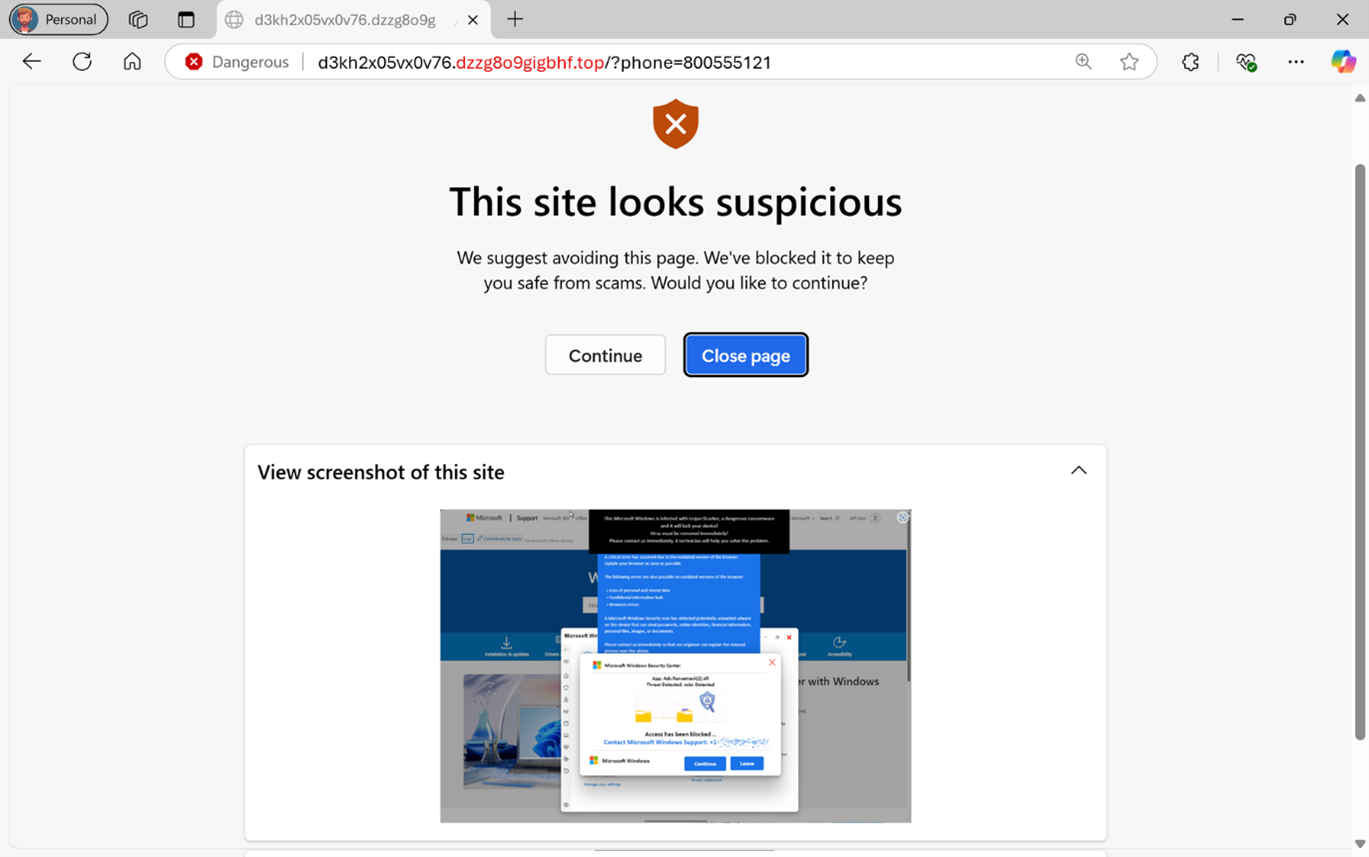
The internet is full of scams and malicious activity, but “scareware” or tech support scams are some of the more nefarious schemes. These scams appear as pop-up alerts as you browse the web, “informing” you that your machine is infected with malware. The only way to fix it is to reach out to the contact information provided in the pop-up.
This is, of course, a lie: Your computer is not infected with malware in this case, but following through with the pop-up could lead to malware installation, compromised accounts, or the loss of personal information. That’s why developers like Microsoft have been working on blocking these types of pop-ups: In Microsoft’s case, that blocker is now here.
With Microsoft Edge version 133, you can now turn on a scareware blocker. The blocker, powered by AI, specifically looks for alerts that are consistent with malicious activity. If it believes a site is engaging in this type of behavior, it blocks it for you.
In its stead, you’ll see a new page, warning the site you were trying to visit seems suspicious. Edge takes a screenshot of the site, so you can safely view it without having to visit the site. Of course, if you decide the site is actually safe, and Edge’s AI tool got it wrong, you can continue along. But otherwise, you can close out of the window: Scareware avoided.
To try out the new blocker, make sure your Edge app is updated to at least version 133.
Share This



